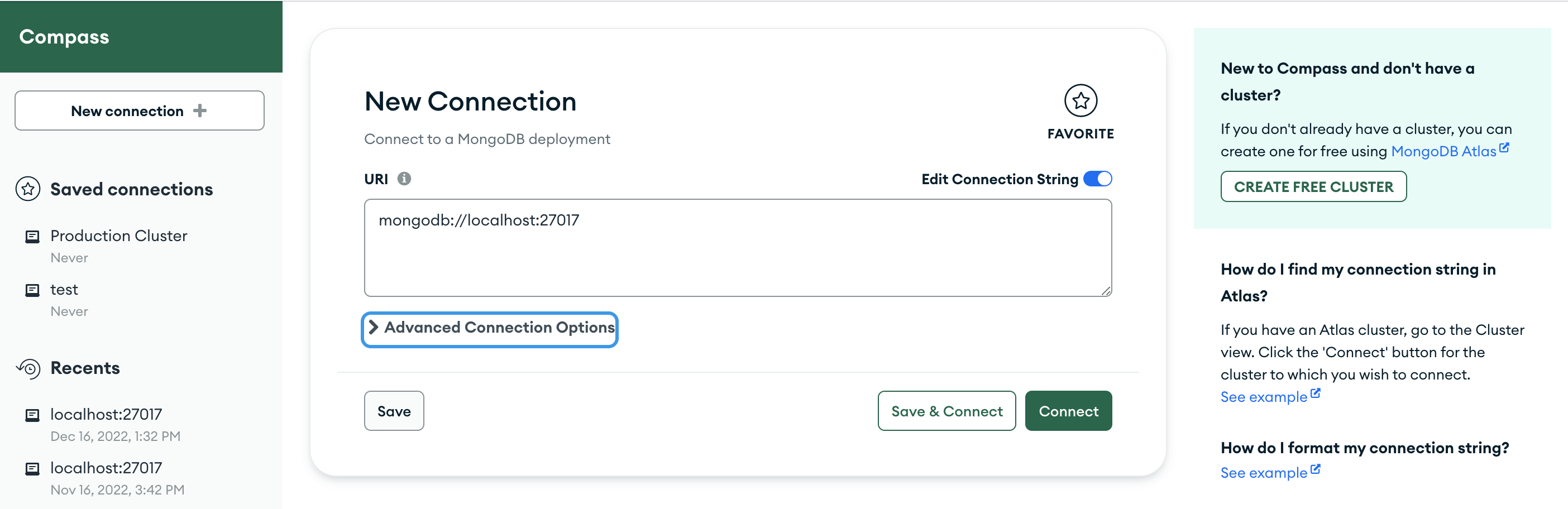TLS / SSL Connection Tab“TLS/SSL”连接选项卡
On this page本页内容
The TLS / SSL tab allows you to connect deployments with TLS / SSL. “TLS/SSL”选项卡允许您使用TLS/SSL连接部署。For more information on TLS / SSL, see TLS Options有关“TLS/SSL”的更多信息,请参阅TLS选项
Procedure过程
Click the TLS / SSL tab.单击“TLS/SSL”选项卡。
You can leave TLS unset with the 您可以使用Default option or set the TLS / SSL connection On or Off.Default选项使TLS未设置,或者将TLS/SSL连接设置为On或Off。
Default | Default option leaves the TLS option unset. Default选项使TLS选项处于unset状态。Default / unset TLS /SSL option is enabled when using a DNS seedlist (SRV) in the connection string. Default / unset TLS/SSL选项。 |
On | On option when using a DNS seedlist (SRV) in the connection string. When TLS / SSL Connection is On, you can specify additional certificate options for your connection string. On选项。当TLS/SSL连接On时,您可以为连接字符串指定其他证书选项。 |
Off | Off option initiates a connection without TLS / SSL.Off选项启动“不带TLS/SSL”的连接。
Note
|
Additional TLS / SSL Options其他TLS/SSL选项
When TLS is 当TLSOn you can specify the following:On时,您可以指定以下内容:
tlsInsecure | |
tlsAllowInvalidHostnames | |
tlsAllowInvalidCertificates |
Enabling 启用tlsInsecure, tlsAllowInvalidHostnames, and tlsAllowInvalidCertificates may cause a security vulnerabilty.tlsInsecure、tlsAllowInvalidHostnames和tlsAllowInvalidCertificates可能会导致安全漏洞。
See also:
To disconnect from your deployment, see Disconnect from MongoDB.要断开与部署的连接,请参阅断开与MongoDB的连接。