FAQ
On this page本页内容
What is the Compass Isolated Edition?什么是Compass独立版?What is the performance impact of running this tool?运行此工具会对性能产生什么影响?How does Compass handle confidential data?Compass如何处理机密数据?Does Compass Maintain Logs?Compass是否维护日志?Why am I seeing a warning about a non-genuine MongoDB server?为什么我看到关于非正版MongoDB服务器的警告?What happens to long running queries?长时间运行的查询会发生什么情况?Why are some features of MongoDB Compass not working?为什么MongoDB Compass的某些功能不起作用?How do I view and modify my Privacy Settings?如何查看和修改我的隐私设置?
What is the Compass Isolated Edition?什么是Compass独立版?
Compass Isolated Edition restricts network requests to only the MongoDB server chosen on the Connect screen. “Compass独立版”将网络请求限制为仅在“连接”屏幕上选择的MongoDB服务器。All other outbound connections are not permitted in this edition, meaning no additional firewall configuration is required when running Compass Isolated Edition.此版本不允许所有其他出站连接,这意味着运行Compass Isolated edition时不需要额外的防火墙配置。
What is the performance impact of running this tool?运行此工具会对性能产生什么影响?
Testing has shown that MongoDB Compass has minimal impact in prototype deployments, though additional performance testing and monitoring is in progress.测试表明,MongoDB Compass对原型部署的影响很小,尽管其他性能测试和监控正在进行中。
You should only execute queries that are indexed appropriately in the database to avoid scanning the entire collection.您应该只执行数据库中适当索引的查询,以避免扫描整个集合。
How does Compass handle confidential data?Compass如何处理机密数据?
MongoDB Compass stores and retrieves sensitive data such as passwords using a credentials API specific to the operating system running Compass. MongoDB Compass使用特定于运行Compass的操作系统的凭据API存储和检索密码等敏感数据。The credentials API securely handles sensitive information by encrypting and protecting access to your data.凭证API通过加密和保护对数据的访问来安全地处理敏感信息。
MongoDB Compass stores the following data using the credentials API:MongoDB Compass使用凭据API存储以下数据:
MongoDB server passwords,MongoDB服务器密码,SSH passwords for tunneling,用于隧道传输的SSH密码,- TLS/SSL passphrases
MongoDB Compass utilizes a node.js native add-on, KeytarMongoDB Compass利用nodejs本机附加组件Keytar, to communicate with and store data in the operating system's credentials API. For more information on how Keytar operates and the specific APIs it accesses, refer to the Keytar Github documentation
.
与操作系统的凭据API通信并存储数据。有关Keytar如何操作及其访问的特定API的更多信息,请参阅Keytar Github文档。
Does Compass Maintain Logs?Compass是否维护日志?
As part of normal operation, MongoDB Compass maintains a running log of events. 作为正常操作的一部分,MongoDB Compass维护事件的运行日志。Compass logs provide a history of operations and can help diagnose errors. Compass日志提供操作历史记录,有助于诊断错误。For more information on Compass logs, including their format and location, see Retrieve Compass Logs.有关Compass日志的更多信息,包括其格式和位置,请参阅检索Compass日志。
Why am I seeing a warning about a non-genuine MongoDB server?为什么我看到关于非正版MongoDB服务器的警告?
Starting in MongoDB Compass 1.19, Compass displays a warning message when connected to non-genuine MongoDB instances as these instances may behave differently from the official MongoDB instances; e.g. missing or incomplete features, different feature behaviors, etc.从MongoDB Compass 1.19开始,Compass在连接到非正版MongoDB实例时会显示警告消息,因为这些实例的行为可能与官方MongoDB实例不同;例如,缺失或不完整的特征、不同的特征行为等。
What happens to long running queries?长时间运行的查询会发生什么情况?
As a precaution, Compass aborts long running queries to prevent excessive querying on your database.作为预防措施,Compass会中止长时间运行的查询,以防止对数据库进行过多的查询。
Slow Sampling慢速采样
All queries that Compass sends to your MongoDB instance have a timeout flag set which automatically aborts a request if it takes longer than the specified timeout. Compass发送到MongoDB实例的所有查询都有一个超时标志集,如果超过指定的超时时间,它会自动中止请求。This timeout is currently set to 10 seconds. 此超时当前设置为10秒。If sampling on the database takes longer, Compass will notify you about the timeout and give you the options of (a) retrying with a longer timeout (60 seconds) or (b) running a different query.如果在数据库上采样需要更长的时间,Compass会通知您超时,并为您提供(a)使用更长的超时(60秒)重试或(b)运行不同的查询的选项。
Sampling time may be affected by a number of factors, like load on the server, number of documents and existence of a suitable index for your query.采样时间可能受到许多因素的影响,如服务器负载、文档数量以及是否存在适合查询的索引。
It is recommended that you only increase the sampling timeout if you are not connected to a production instance, as this may negatively affect the performance and response time of your database.建议您只在未连接到生产实例的情况下增加采样超时,因为这可能会对数据库的性能和响应时间产生负面影响。
Slow Schema Analysis慢速模式分析
If the database returns documents faster than the specified timeout (10 or 60 seconds), but the schema analysis of the documents takes longer than expected (due to complex, large documents), Compass gives you the option to abort the analysis step and show the partial results.如果数据库返回文档的速度快于指定的超时(10或60秒),但文档的架构分析所需时间比预期的要长(由于文档复杂、大),Compass会为您提供中止分析步骤并显示部分结果的选项。
Why are some features of MongoDB Compass not working?为什么MongoDB Compass的某些功能不起作用?
If you can connect to your MongoDB instance using MongoDB Compass but some features do not work as expected, your system firewall may be blocking network requests required by MongoDB Compass. 如果您可以使用MongoDB Compass连接到您的MongoDB实例,但某些功能无法按预期工作,则您的系统防火墙可能会阻止MongoDB CompaCompass所需的网络请求。MongoDB Compass must connect to external services to enable features such as:MongoDB Compass必须连接到外部服务才能启用以下功能:
Third party mapping services第三方地图服务Intercom对讲机Bugsnag for error reporting错误报告错误
To fix this issue, configure your system firewall to allow incoming connections for MongoDB Compass. 要解决此问题,请将系统防火墙配置为允许MongoDB Compass的传入连接。Ensure ports 确保在MongoDB Compass和Compass连接的MongoDB部署的主机之间打开端口80 and 443 are open between MongoDB Compass and the host for the MongoDB deployment to which Compass connects.80和443。
Compass Isolated Edition restricts network requests to only the MongoDB server chosen on the Connect screen. “Compass独立版”将网络请求限制为仅在“连接”屏幕上选择的MongoDB服务器。All other outbound connections are not permitted in this edition, meaning no additional firewall configuration is required when running Compass Isolated Edition.此版本不允许所有其他出站连接,这意味着运行Compass Isolated edition时不需要额外的防火墙配置。
How do I view and modify my Privacy Settings?如何查看和修改我的隐私设置?
To view and modify your MongoDB Compass privacy settings, from the top-level menu:要查看和修改MongoDB Compass隐私设置,请从顶级菜单:
Click MongoDB Compass.单击“MongoDB Compass”。Click Settings.单击“设置”。Under Settings, click Privacy.在“设置”下,单击“隐私”。
The privacy settings dialog allows you to toggle various MongoDB Compass settings such as enabling automatic updates. 隐私设置对话框允许您切换各种MongoDB Compass设置,例如启用自动更新。See the following screenshot for all available privacy settings options:有关所有可用的隐私设置选项,请参阅以下屏幕截图:
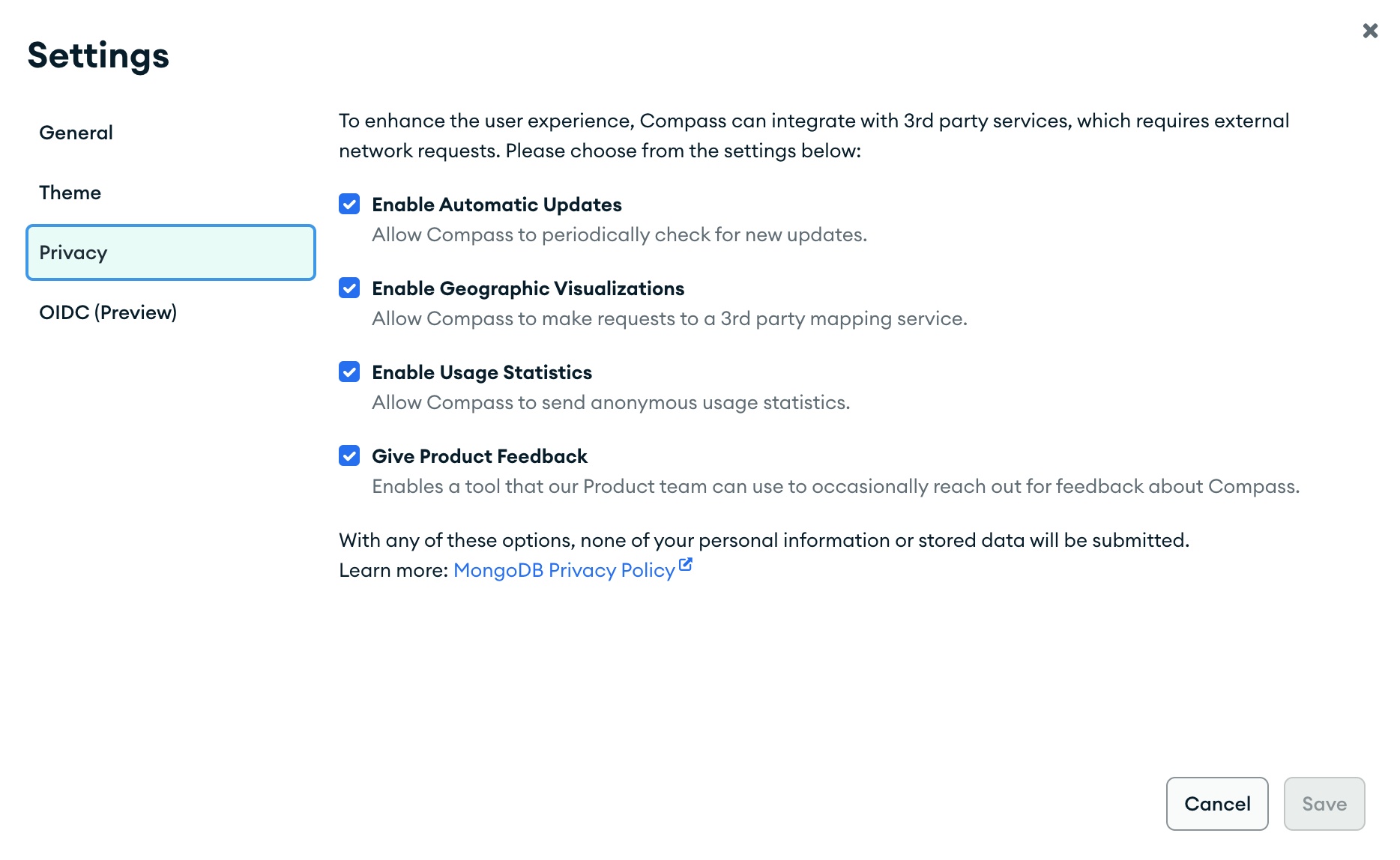
Automatic updates are not available in Compass Isolated Edition.“Compass独立版”不提供自动更新。
How do I enable geographic visualizations?如何启用地理可视化?
You can enable geographic visualizations in MongoDB Compass in your privacy settings. 您可以在MongoDB Compass中的隐私设置中启用地理可视化。When Enable Geographic Visualizations is selected, MongoDB Compass is allowed to make requests to a third-party mapping service.当选择“启用地理可视化”时,MongoDB Compass可以向第三方地图服务发出请求。
Third party mapping services are not available in Compass Isolated Edition.“Compass独立版”中不提供第三方映射服务。