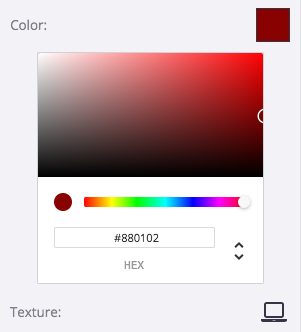Mixing Colors in the Color Picker在颜色选择器中混合颜色
You're most likely to encounter SketchUp's color picker when you apply materials to a model. (However, you do find the color picker elsewhere, such as when selecting a color for text.) 将材质应用于模型时,您最有可能遇到SketchUp的颜色选择器。(但是,您确实可以在其他地方找到颜色选择器,例如在为文本选择颜色时。)This article explains how to use the color picker for your current operating system.本文解释了如何在当前操作系统中使用颜色选择器。
To select a color, you can choose from the following different methods: 要选择颜色,您可以从以下不同方法中进行选择:
The color wheel色轮The HSB or HSL color modelHSB或HSL颜色模型The RGB color modelRGB颜色模型The CMYK color model (Mac OS X only)CMYK颜色模型(仅限Mac OS X)Grayscale slider (Mac OS X only)灰度滑块(仅限Mac OS X)
RGB or HSB color pickers work best for most SketchUp models and applications. RGB或HSB颜色选择器最适合大多数SketchUp模型和应用程序。
The color wheel arranges color hue radially around the wheel, with the highest saturation at the outer edge of the wheel. 色轮将色调径向排列在色轮周围,色轮外边缘的饱和度最高。If you're not familiar with the different color models or just want to pick a color by sight, rather than enter a numerical color code, the color wheel is an easy choice. 如果你不熟悉不同的颜色模型,或者只是想通过视觉选择一种颜色,而不是输入数字颜色代码,色轮是一个很容易的选择。Simply click a color on the wheel to select it. Click and drag the slider next to the wheel to make the selected color brighter or darker. 只需单击控制盘上的颜色即可选择它。单击并拖动控制盘旁边的滑块,即可使所选颜色变亮或变暗。
On Microsoft Windows, the color wheel appears on the Materials browser's edit tab, as shown in the figure.在Microsoft Windows上,色轮出现在“材质”浏览器的编辑选项卡上,如图所示。
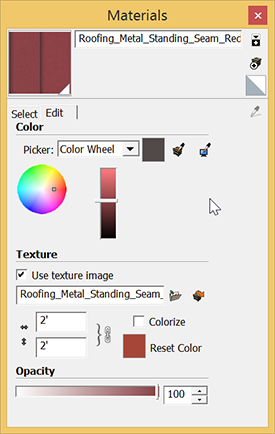
On Mac OS X, the color wheel appears on the Color browser's Color Wheel tab. The Mac version of SketchUp also includes a Spectrum color picker and a Crayons color picker, each of which offer a limited palette of color options. The following figure shows each of these tabs.在Mac OS X上,色轮出现在颜色浏览器的色轮选项卡上。Mac版本的SketchUp还包括光谱颜色选择器和蜡笔颜色选择器,每个颜色选择器都提供有限的颜色选项。下图显示了每个选项卡。
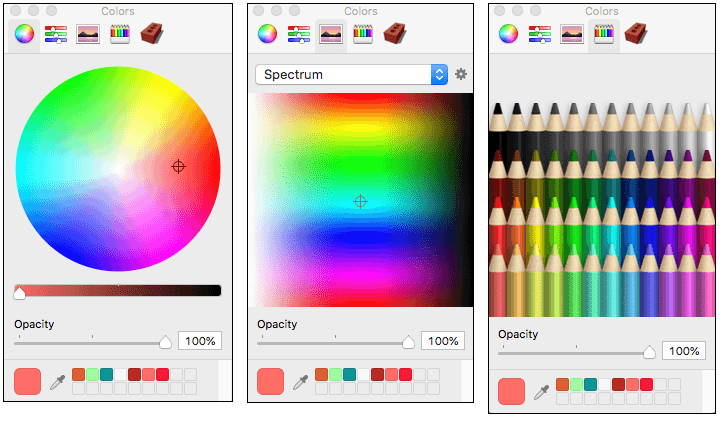
HSB stands for hue, saturation, and brightness. This color model helps you easily select desaturated colors. For example, if you know you want a deep gray color that has red undertones, first select a red in the Hue spectrum. HSB代表色调、饱和度和亮度。此颜色模型可帮助您轻松选择不饱和的颜色。例如,如果你知道你想要一个带有红色底色的深灰色,首先在色调光谱中选择一个红色。Then use the Saturation slider to desaturate the red, so there's just a little bit left. Use the Brightness slider to adjust the brightness or darkness of your color. 然后使用饱和度滑块来降低红色的饱和度,所以只剩下一点点。使用“亮度”滑块调整颜色的亮度或暗度。
In the following figure, you see the HSB color picker in Microsoft Windows. If you're a Windows user, you also see an HLS color picker. The HLS color model, which stands for hue, lightness, and saturation, is very similar to HSB. 在下图中,您可以看到Microsoft Windows中的HSB颜色选择器。如果您是Windows用户,您还会看到HLS颜色选择器。HLS颜色模型代表色调、亮度和饱和度,与HSB非常相似。
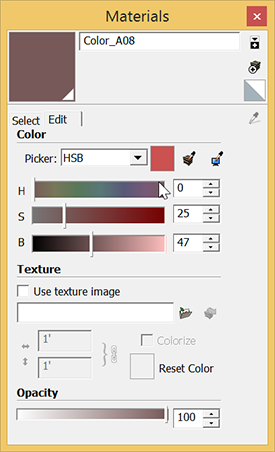
In the following figure, you see the HSB color picker in Mac OS X.在下图中,您可以看到Mac OS X中的HSB颜色选择器。
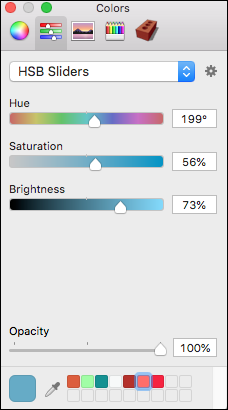
RGB stands for red, green, and blue. This color model is traditionally used when modeling color on a computer screen. RGB offers a wide range of colors (also called a wide color gamut) and is the most effective color space in SketchUp. Use the sliders or type a value to select a color in the RGB color space.RGB代表红色、绿色和蓝色。这种颜色模型传统上用于在计算机屏幕上建模颜色。RGB提供了广泛的颜色(也称为宽色域),是SketchUp中最有效的颜色空间。使用滑块或键入值在RGB颜色空间中选择颜色。
The following figure shows SketchUp's RGB color picker in Microsoft Windows.下图显示了Microsoft Windows中SketchUp的RGB颜色选择器。

In the following figure, you see SketchUp's RGB color picker in Mac OS X.在下图中,您可以看到Mac OS X中SketchUp的RGB颜色选择器。
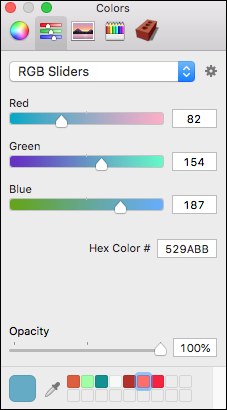
HSL stands for hue, saturation, and lightness. This color model helps you easily select desaturated colors. For example, if you know you want a deep gray color that has red undertones, first select a red in the Hue spectrum. Then adjust the Saturation value to desaturate the red, so there's just a little bit left. HSL代表色调、饱和度和亮度。此颜色模型可帮助您轻松选择不饱和的颜色。例如,如果你知道你想要一个带有红色底色的深灰色,首先在色调光谱中选择一个红色。然后调整饱和度值以降低红色的饱和度,所以只剩下一点点。Use the Lightness value to adjust the brightness or darkness of your color. 使用“亮度”值调整颜色的亮度或暗度。
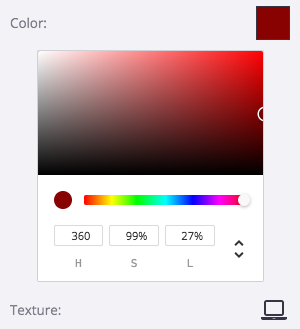
RGB stands for red, green, and blue. This color model is traditionally used when modeling color on a computer screen. RGB代表红色、绿色和蓝色。这种颜色模型传统上用于在计算机屏幕上建模颜色。RGB offers a wide range of colors (also called a wide color gamut) and is the most effective color space in SketchUp. Type a value to select a color in the RGB color space.RGB提供了广泛的颜色(也称为宽色域),是SketchUp中最有效的颜色空间。键入一个值以在RGB颜色空间中选择一种颜色。
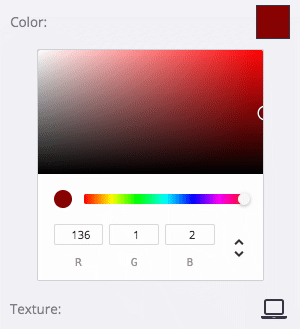
HEX is short for Hexadecimal and is the standard method for defining a color in HTML and on the Web. Hexadecimal values are made up of 3 pairs of 2-digit numbers and is similar to RGB in how it alters a color. HEX是十六进制的缩写,是在HTML和Web上定义颜色的标准方法。十六进制值由3对2位数组成,在改变颜色方面与RGB相似。Type the HEX value for your desired color to change set that color.键入所需颜色的十六进制值以更改设置该颜色。