Watermarking a Model为模型添加水印
In SketchUp, the Watermark feature can place a graphic in front of or behind your model. 在SketchUp中,水印功能可以将图形放置在模型的前面或后面。
You can add a watermark for its traditional purpose: inserting a company name and logo into your model. 您可以为其传统目的添加水印:在模型中插入公司名称和徽标。
However, watermarks have creative applications, too: inserting a background image to create a unique model setting or overlaying your model with a translucent or cutout image (such as binoculars).然而,水印也有创造性的应用:插入背景图像以创建独特的模型设置,或者用半透明或剪切图像(如双筒望远镜)覆盖模型。
To add a watermark to your model, follow these steps:要在模型中添加水印,请执行以下步骤:
Select Window > Styles to open the Styles browser.选择“窗口>样式”打开样式浏览器。Select the Edit tab.选择编辑选项卡。Select the Watermark Settings icon (选择“水印”设置图标( ). The Display Watermarks checkbox is selected by default and needs to be selected so that your watermark appears in your model.
). The Display Watermarks checkbox is selected by default and needs to be selected so that your watermark appears in your model. )。默认情况下,“显示水印”复选框处于选中状态,需要选中该复选框才能在模型中显示水印。
)。默认情况下,“显示水印”复选框处于选中状态,需要选中该复选框才能在模型中显示水印。Click the Add Watermark icon (单击添加水印图标( ). The Choose Watermark dialog box appears.
). The Choose Watermark dialog box appears. )。此时会出现“选择水印”对话框。
)。此时会出现“选择水印”对话框。Navigate to the image saved on your hard drive that you want to insert as a watermark, select the file, and click Open.导航到要作为水印插入的硬盘上保存的图像,选择文件,然后单击“打开”。You can import the following image file types:您可以导入以下图像文件类型:.jpg,.png,.psd,.tif,.tga,.bmp..jpg、.png、.psd、.tif、.tga、.bmp。In the Create Watermark dialog box that appears, type a descriptive name for your watermark in the Name box.在出现的“创建水印”对话框中,在“名称”框中键入水印的描述性名称。Select either the Background or Overlay radio button to indicate whether you want the watermark to appear behind or in front of your model.选择“背景”或“覆盖”单选按钮,以指示您希望水印显示在模型的后面还是前面。When you’re ready, click Next.准备就绪后,单击下一步。(Optional) On the next pane of the Create Watermark dialog box, select the Create Mask checkbox to create a vignette-like mask of your image. When Create Mask is selected, the white portion of the graphic becomes transparent and black areas use the background color.(可选)在“创建水印”对话框的下一个窗格中,选中“创建蒙版”复选框以创建图像的类似小插图的蒙版。选择“创建蒙版”后,图形的白色部分将变为透明,黑色区域将使用背景色。(Optional) Click and drag the Blend slider to set how transparent your watermark is. The closer the slider is to the Background side of the slider, the more transparent the watermark appears.(可选)单击并拖动混合滑块以设置水印的透明度。滑块越靠近滑块的背景侧,水印就越透明。Click Next.单击“下一步”。Select a radio button to set your watermark’s position. You can stretch the watermark across the whole screen; tile several instances of the watermark across the screen; or position the watermark in a corner, on an edge, or in the center of the screen.选择一个单选按钮来设置水印的位置。您可以在整个屏幕上拉伸水印;在屏幕上平铺水印的几个实例;或者将水印放置在屏幕的角落、边缘或中心。(Optional) If you stretch your watermark, you can deselect the Lock Aspect Ratio checkbox to distort your image’s dimensions so that the image fits the whole screen.(可选)如果拉伸水印,可以取消选中“锁定纵横比”复选框,以扭曲图像的尺寸,使图像适合整个屏幕。If you tiled or positioned your watermark, you can click and drag the Scale slider to make your watermark larger or smaller than its current size.如果您平铺或定位了水印,您可以单击并拖动“缩放”滑块,使水印大于或小于其当前大小。Click Finish if you’re done creating your watermark.如果您已完成水印的创建,请单击“完成”。You can also click Previous to go back and change a selection; click Cancel if you decide you don’t want the watermark after all or to start over.您也可以单击“上一步”返回并更改选择;如果您决定不使用水印或重新开始,请单击“取消”。
In the following figure, you see a logo watermark inserted as a background, made somewhat transparent, and positioned in the upper-left corner of the drawing area. 在下图中,您可以看到一个作为背景插入的徽标水印,它有点透明,位于绘图区域的左上角。
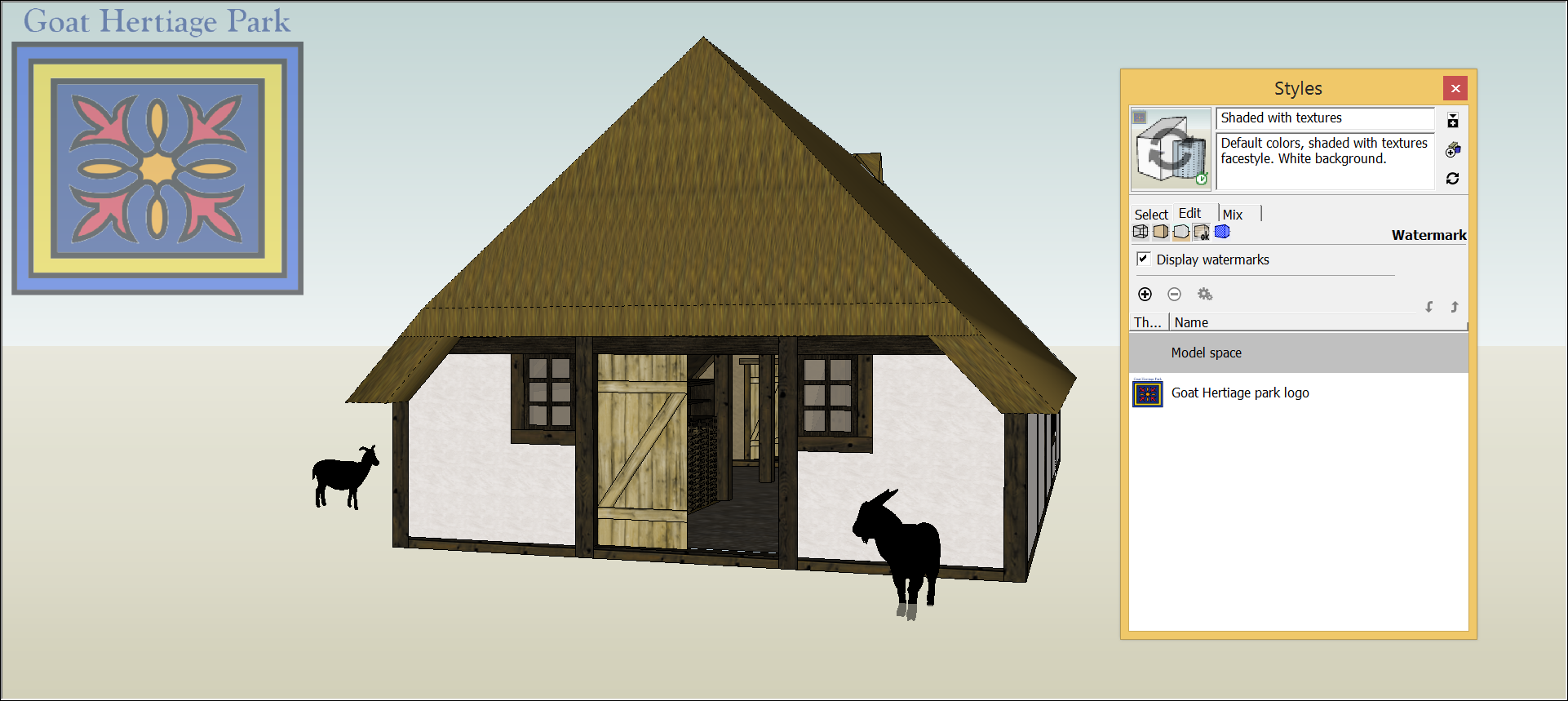
After you create your watermark, you can edit the watermark by following these steps:创建水印后,您可以按照以下步骤编辑水印:
Select the watermark in the Styles browser’s list of watermarks.在样式浏览器的水印列表中选择水印。- Click the Edit Watermark Settings icon (
 ).
). In the Edit Watermark dialog box that appears, change any options you want to modify. The options you can change include the watermark’s name, masking, blend, positioning, and scale.在出现的“编辑水印”对话框中,更改要修改的任何选项。您可以更改的选项包括水印的名称、遮罩、混合、定位和比例。Click OK when you’re done editing your watermark.编辑完水印后,单击“确定”。
To delete a watermark, select it in the Styles browser’s list of watermarks and click the Delete Watermark icon (要删除水印,请在样式浏览器的水印列表中选择它,然后单击删除水印图标( )
) )
)
 ) or Move Watermark Down (
) or Move Watermark Down ( ) icon to set how the watermarks are layered in your model.
) icon to set how the watermarks are layered in your model. )或“向下移动水印”图标,以设置水印在模型中的分层方式。
)或“向下移动水印”图标,以设置水印在模型中的分层方式。