Read-Only Mode只读模式
Posted on: 22/11/2018 (last updated: 28/07/2021) by Kathryn Vargas
Secure MongoDB data with Read-Only Mode, which can be set for a specific collection or an entire connection. 使用只读模式保护MongoDB数据,可以为特定集合或整个连接设置只读模式。Get started today.从现在开始。
Set a MongoDB collection to read-only将MongoDB集合设置为只读
Open a collection from the Connection Tree.从连接树中打开一个集合。This will open up a Collection Tab.这将打开“集合”选项卡。In the Results Tab toolbar, click on the Lock icon.在结果选项卡工具栏中,单击锁定图标。This will prevent edits from being made in all three views (Table, Tree, and JSON View).这将阻止在所有三个视图(表、树和JSON视图)中进行编辑。
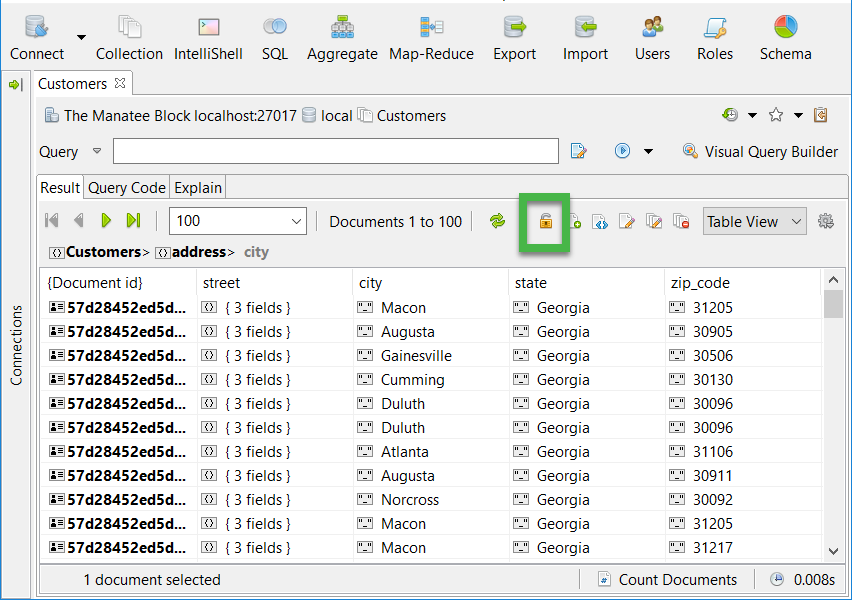
Set a MongoDB connection to read-only将MongoDB连接设置为只读
Open a MongoDB connection打开MongoDB连接 –new or existing – using the Connection Manager.新的或现有的-使用连接管理器。This will open a connection window.这将打开一个连接窗口。Under the Server tab, check Read-Only Lock.在服务器选项卡下,选中只读锁。
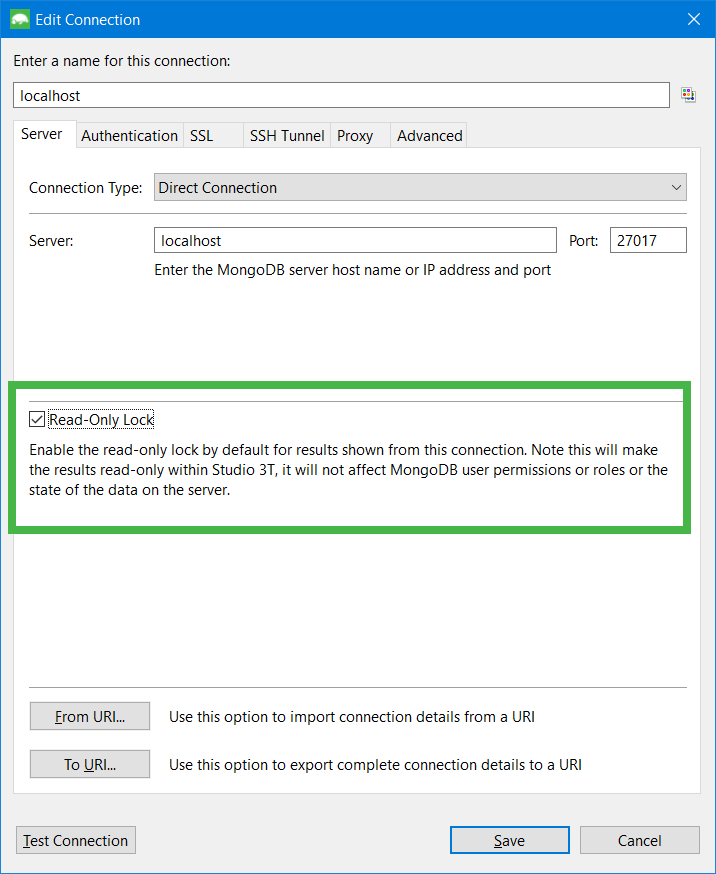
Note that setting a connection to read-only mode only makes the results read-only within Studio 3T. 请注意,将连接设置为只读模式只会使Studio 3T中的结果为只读。It will not affect MongoDB permissions, roles, or the state of the data on the server.它不会影响MongoDB权限、角色或服务器上数据的状态。