How to Tell Your MongoDB Production and Test Databases Apart如何区分MongoDB生产数据库和测试数据库
Posted on: 24/07/2018 (last updated: 20/12/2021) by Kathryn Vargas
One of our users’ favorite features is the ability to color-code collections and databases. 我们用户最喜欢的功能之一是对集合和数据库进行颜色编码。It makes differentiating MongoDB production databases from test databases easier and prevents accidents from mixing up the two.它使区分MongoDB生产数据库和测试数据库变得更容易,并防止事故将两者混为一谈。
For example, you can color-code your production database red by right-clicking on the database and selecting Choose Color > Red.例如,通过右键单击数据库并选择“选择颜色”>“红色”,可以将生产数据库的颜色编码为红色。
►https://www.youtube-nocookie.com/embed/ILnvbRTNeVo
Note that this will color-code all the folders and collections within the database. 请注意,这将对数据库中的所有文件夹和集合进行颜色编码。If you want to color-code a specific collection, simply right-click that collection instead of the database.如果要对特定集合进行颜色编码,只需右键单击该集合,而不是数据库。
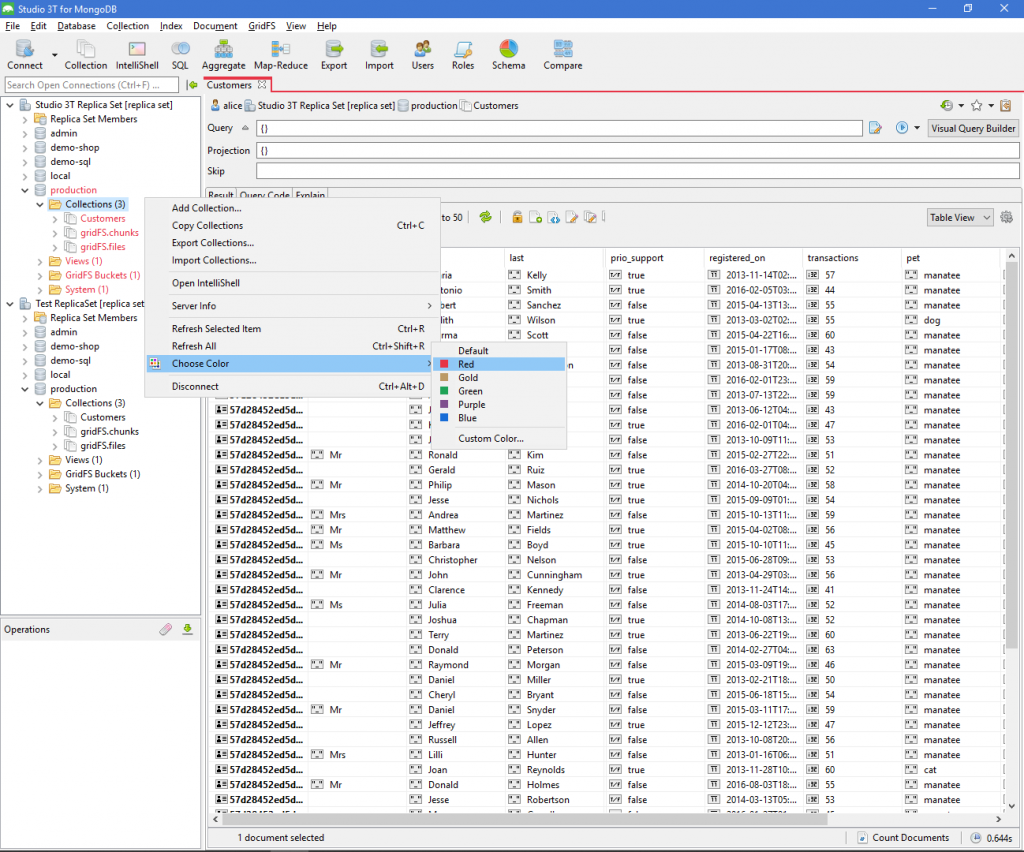
Now that the production data is clearly marked red, we can go ahead and color-code our test database green.现在,生产数据已清楚地标记为红色,我们可以继续将测试数据库颜色编码为绿色。
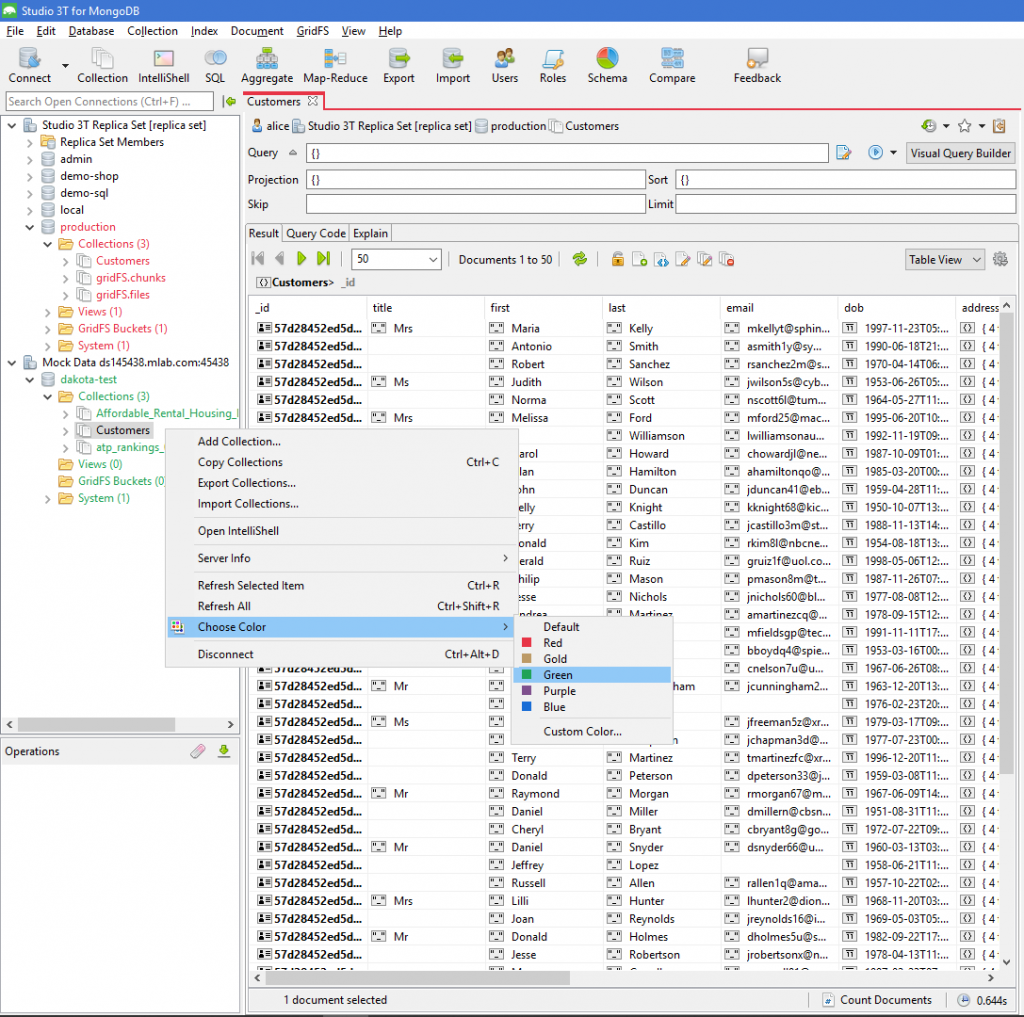
Now, you can open your MongoDB production and test collections side by side and conveniently switch back and forth between them.现在,您可以并排打开MongoDB生产和测试集合,并方便地在它们之间来回切换。
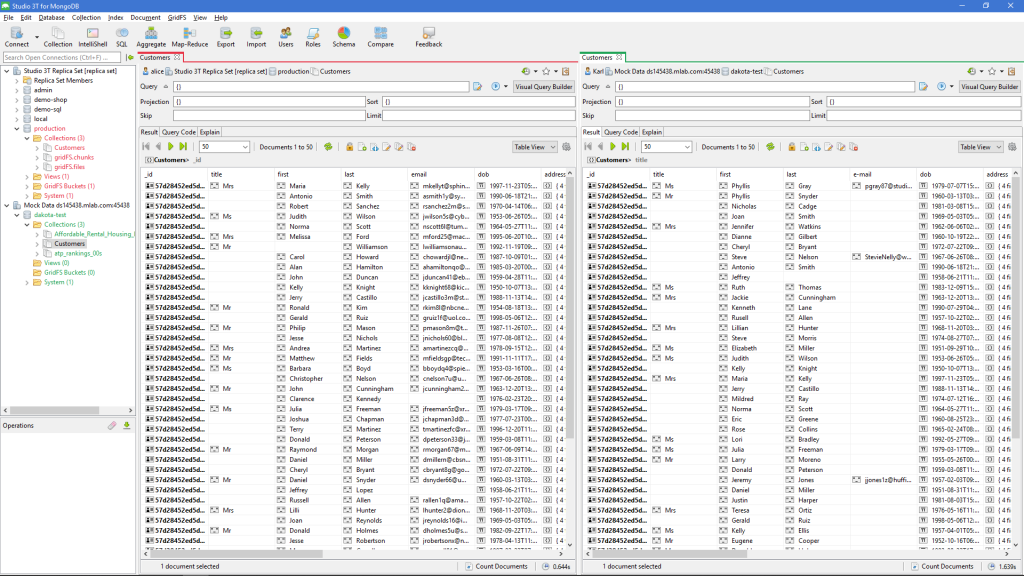
Work with MongoDB collections and databases sans sweaty palms with Studio 3T’s color-coding feature. 使用Studio 3T的颜色编码功能,使用MongoDB系列和数据库sans sweaty palms。It makes everything clear in one glance, and you can rest assured you won’t make the mistake of accidentally updating your live database.它一目了然,你可以放心,你不会犯错误,不小心更新了你的实时数据库。
Once you’re all set up, learn a few shortcuts and discover the three ways to view your MongoDB data.设置完毕后,学习一些快捷方式,并了解查看MongoDB数据的三种方法。