Analyze Query Performance分析查询性能
On this page本页内容
The explain plan results for queries are subject to change between MongoDB versions.查询的解释计划结果可能会在MongoDB版本之间发生变化。
The cursor.explain("executionStats") and the db.collection.explain("executionStats") methods provide statistics about the performance of a query. cursor.explain("executionStats")和db.collection.explain("executionStats")方法提供有关查询性能的统计信息。These statistics can be useful in measuring if and how a query uses an index. See 这些统计信息在衡量查询是否使用索引以及如何使用索引时非常有用。有关详细信息,请参阅db.collection.explain() for details.db.collection.explain()。
MongoDB Compass provides an Explain Plan tab, which displays statistics about the performance of a query. MongoDB Compass提供了一个解释计划选项卡,其中显示了有关查询性能的统计信息。These statistics can be useful in measuring if and how a query uses an index.这些统计信息在衡量查询是否使用索引以及如何使用索引时非常有用。
Evaluate the Performance of a Query评估查询的性能
Consider a collection 考虑一个包含以下文档的集合inventory with the following documents:inventory:
{ "_id" : 1, "item" : "f1", type: "food", quantity: 500 }
{ "_id" : 2, "item" : "f2", type: "food", quantity: 100 }
{ "_id" : 3, "item" : "p1", type: "paper", quantity: 200 }
{ "_id" : 4, "item" : "p2", type: "paper", quantity: 150 }
{ "_id" : 5, "item" : "f3", type: "food", quantity: 300 }
{ "_id" : 6, "item" : "t1", type: "toys", quantity: 500 }
{ "_id" : 7, "item" : "a1", type: "apparel", quantity: 250 }
{ "_id" : 8, "item" : "a2", type: "apparel", quantity: 400 }
{ "_id" : 9, "item" : "t2", type: "toys", quantity: 50 }
{ "_id" : 10, "item" : "f4", type: "food", quantity: 75 }
The documents appear in MongoDB Compass as the following:文档在MongoDB Compass中显示如下:
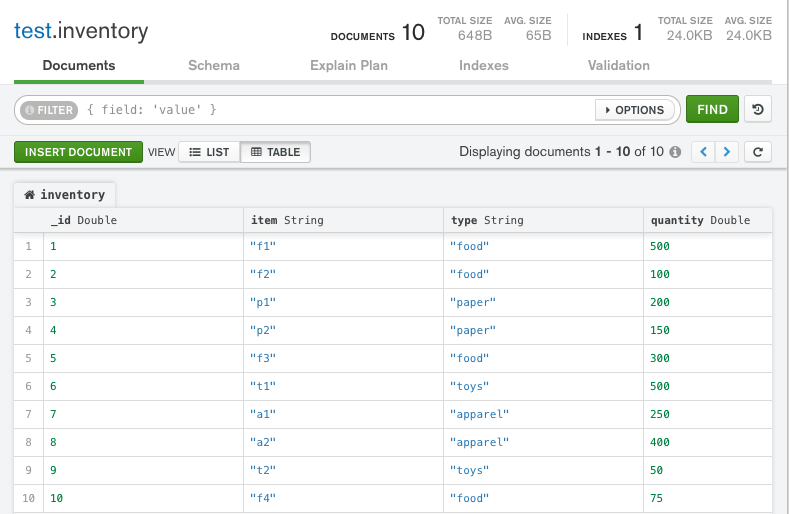
Query with No Index无索引查询
The following query retrieves documents where the 以下查询检索quantity field has a value between 100 and 200, inclusive:quantity字段值介于100和200之间(包括100和200)的文档:
db.inventory.find( { quantity: { $gte: 100, $lte: 200 } } )
The query returns the following documents:查询返回以下文档:
{ "_id" : 2, "item" : "f2", "type" : "food", "quantity" : 100 }
{ "_id" : 3, "item" : "p1", "type" : "paper", "quantity" : 200 }
{ "_id" : 4, "item" : "p2", "type" : "paper", "quantity" : 150 }
To view the query plan selected, chain the 要查看所选的查询计划,请将cursor.explain("executionStats") cursor method to the end of the find command:cursor.explain("executionStats")游标方法链接到find命令的末尾:
db.inventory.find(
{ quantity: { $gte: 100, $lte: 200 } }
).explain("executionStats")
explain() returns the following results:返回以下结果:
{
queryPlanner: {
...
winningPlan: {
queryPlan: {
stage: 'COLLSCAN',
...
}
}
},
executionStats: {
executionSuccess: true,
nReturned: 3,
executionTimeMillis: 0,
totalKeysExamined: 0,
totalDocsExamined: 10,
executionStages: {
stage: 'COLLSCAN',
...
},
...
},
...
}
-
queryPlanner.winningPlan.queryPlan.stagedisplays显示COLLSCANto indicate a collection scan.COLLSCAN以指示集合扫描。Collection scans indicate that the集合扫描表明mongodhad to scan the entire collection document by document to identify the results.mongod必须逐个文档扫描整个集合文档才能识别结果。This is a generally expensive operation and can result in slow queries.这通常是一个昂贵的操作,并且可能导致查询速度缓慢。 -
executionStats.nReturneddisplays显示3to indicate that the query matches and returns three documents.3表示查询匹配并返回三个文档。 -
executionStats.totalKeysExamineddisplays显示0to indicate that this is query is not using an index.0表示此查询未使用索引。 -
executionStats.totalDocsExamineddisplays显示10to indicate that MongoDB had to scan ten documents (i.e. all documents in the collection) to find the three matching documents.10表示MongoDB必须扫描十个文档(即集合中的所有文档)才能找到三个匹配的文档。
The following query retrieves documents where the 以下查询检索quantity field has a value between 100 and 200, inclusive:quantity字段值介于100和200之间(包括100和200)的文档:
Copy the following filter into the Compass query bar and click Find:将以下筛选器复制到Compass查询栏中,然后单击“查找”:
{ quantity: { $gte: 100, $lte: 200 } }
The query returns the following documents:查询返回以下文档:
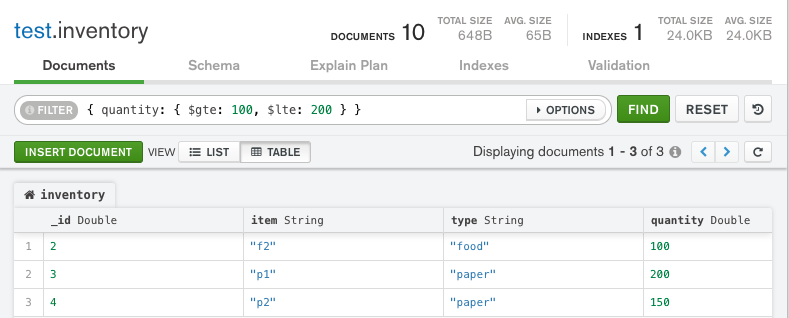
To view the query plan selected:查看所选查询计划:
-
Click the Explain Plan tab for the单击test.inventorycollection.test.inventory集合的“解释计划”选项卡。 -
Click Explain.单击“解释”。
MongoDB Compass displays the query plan as follows:MongoDB Compass显示查询计划如下:
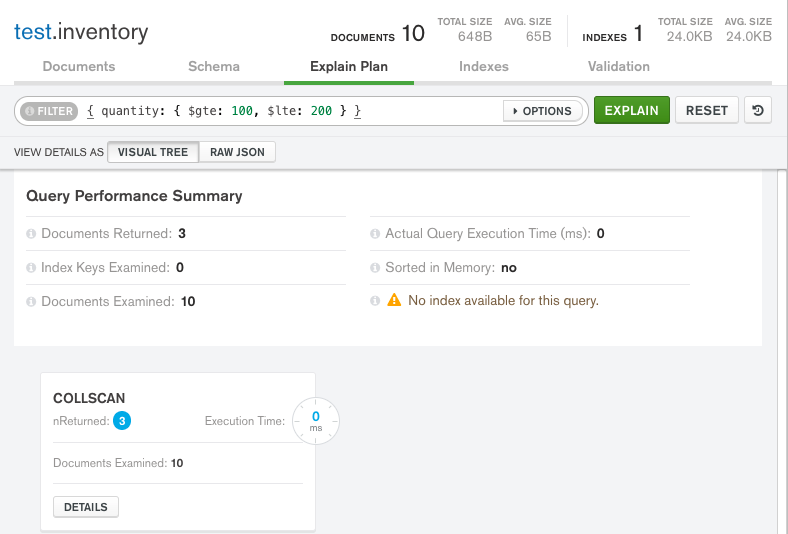
Because we are working with such a small dataset for the purposes of this tutorial, the Actual Query Execution Time displays 因为为了本教程的目的,我们使用的是一个如此小的数据集,所以“实际查询执行时间”显示为0 seconds, even though we are not using an index.0秒,即使我们没有使用索引。
In a larger dataset, the difference in query execution time between an indexed query versus a non-indexed query would be much more substantial.在更大的数据集中,索引查询和非索引查询之间的查询执行时间差异会更大。
Visual Tree可视化树
-
The Query Performance Summary shows the execution stats of the query:“查询性能摘要”显示查询的执行统计信息:-
Documents Returned displays“返回的文档”显示3to indicate that the query matches and returns three documents.3,表示查询匹配并返回三个文档。 -
Index Keys Examined displays“已检查的索引键”显示0to indicate that this query is not using an index.0,表示此查询未使用索引。 -
Documents Examined displays“已检查的文档”显示10to indicate that MongoDB had to scan ten documents (i.e. all documents in the collection) to find the three matching documents.10,表示MongoDB必须扫描10个文档(即集合中的所有文档)才能找到三个匹配的文档。
-
-
Below the Query Performance Summary, MongoDB Compass displays the在“查询性能摘要”下面,MongoDB Compass显示COLLSCANquery stage to indicate that a collection scan was used for this query.COLLSCAN查询阶段,以指示此查询使用了集合扫描。Collection scans indicate that the集合扫描表明mongodhad to scan the entire collection document by document to identify the results. This is a generally expensive operation and can result in slow queries.mongod必须逐个文档扫描整个集合文档才能识别结果。这通常是一个昂贵的操作,并且可能导致查询速度缓慢。
Raw JSON
The explain details can also be viewed in raw JSON format by clicking Raw JSON below the query bar:还可以通过单击查询栏下方的“Raw JSON”以原始JSON格式查看解释详细信息:
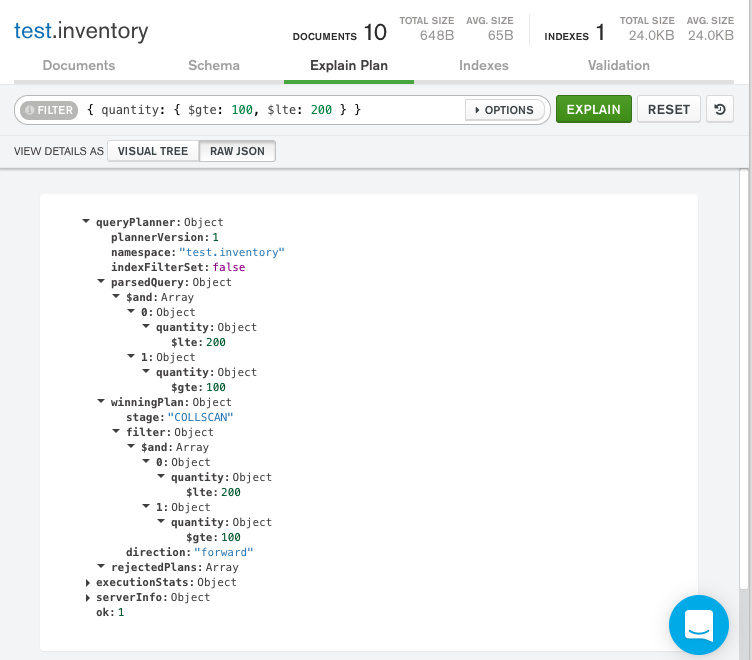
The difference between the number of matching documents and the number of examined documents may suggest that, to improve efficiency, the query might benefit from the use of an index.匹配文档的数量和检查文档的数量之间的差异可能表明,为了提高效率,查询可能受益于索引的使用。
Query with Index带索引的查询
To support the query on the 要支持对quantity field, add an index on the quantity field:quantity字段的查询,请在quantity字段上添加索引:
db.inventory.createIndex( { quantity: 1 } )
To view the query plan statistics, use the 要查看查询计划统计信息,请使用explain() method:explain()方法:
db.inventory.find(
{ quantity: { $gte: 100, $lte: 200 } }
).explain("executionStats")
The explain() method returns the following results:explain()方法返回以下结果:
{
queryPlanner: {
...
winningPlan: {
queryPlan: {
stage: 'FETCH',
inputStage: {
stage: 'IXSCAN',
keyPattern: {
quantity: 1
},
...
}
}
},
rejectedPlans: [ ]
},
executionStats: {
executionSuccess: true,
nReturned: 3,
executionTimeMillis: 0,
totalKeysExamined: 3,
totalDocsExamined: 3,
executionStages: {
...
},
...
},
...
}
-
queryPlanner.winningPlan.queryPlan.inputStage.stagedisplays显示IXSCANto indicate index use.IXSCAN以指示索引的使用。 -
executionStats.nReturneddisplays显示3to indicate that the query matches and returns three documents.3表示查询匹配并返回三个文档。 -
executionStats.totalKeysExamineddisplays显示3to indicate that MongoDB scanned three index entries.3表示MongoDB扫描了三个索引条目。The number of keys examined match the number of documents returned, meaning that the检查的键数与返回的文档数相匹配,这意味着mongodonly had to examine index keys to return the results.mongod只需检查索引键即可返回结果。Themongoddid not have to scan all of the documents, and only the three matching documents had to be pulled into memory.mongod不必扫描所有文档,只需将三个匹配的文档提取到内存中。This results in a very efficient query.这将产生一个非常高效的查询。 -
executionStats.totalDocsExamineddisplay显示3to indicate that MongoDB scanned three documents.3表示MongoDB扫描了三个文档。
-
Click the Indexes tab for the单击test.inventorycollection.test.inventory集合的“索引”选项卡。 -
Click Create Index.单击“创建索引”。 -
Select从“选择字段名称”下拉列表中选择quantityfrom the Select a field name dropdown.quantity。 -
Select从类型下拉列表中选择1 (asc)from the type dropdown.1 (asc)。 -
Click Create.单击“创建”。
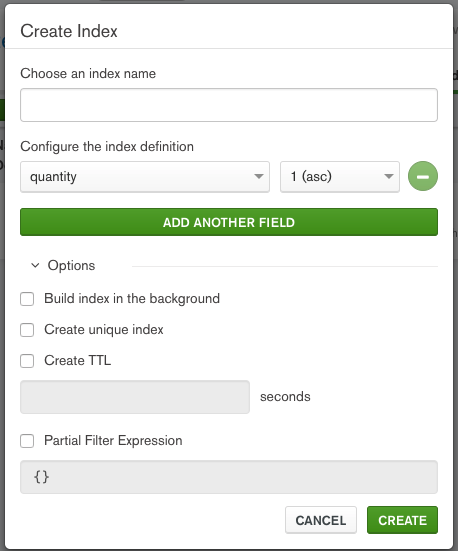
Leaving the index name field blank causes MongoDB Compass to create a default name for the index.将索引名称字段留空会导致MongoDB Compass为索引创建默认名称。
You can now see your newly created index in the Indexes tab:现在,您可以在“索引”选项卡中查看新创建的索引:
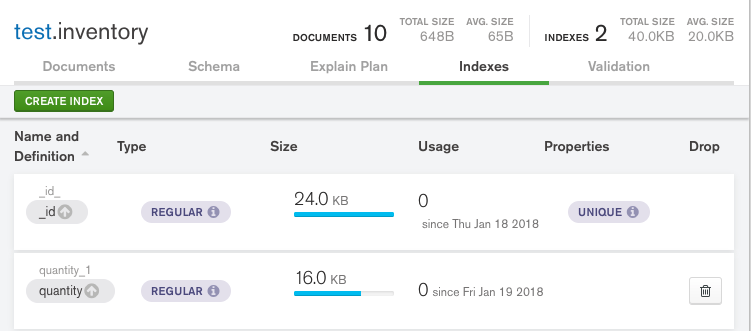
Return to the Explain Plan tab for the 返回inventory collection and re-run the query from the previous step:inventory集合的“解释计划”选项卡,然后重新运行上一步骤中的查询:
{ quantity: { $gte: 100, $lte: 200 } }
MongoDB Compass displays the query plan as follows:MongoDB Compass显示查询计划如下:
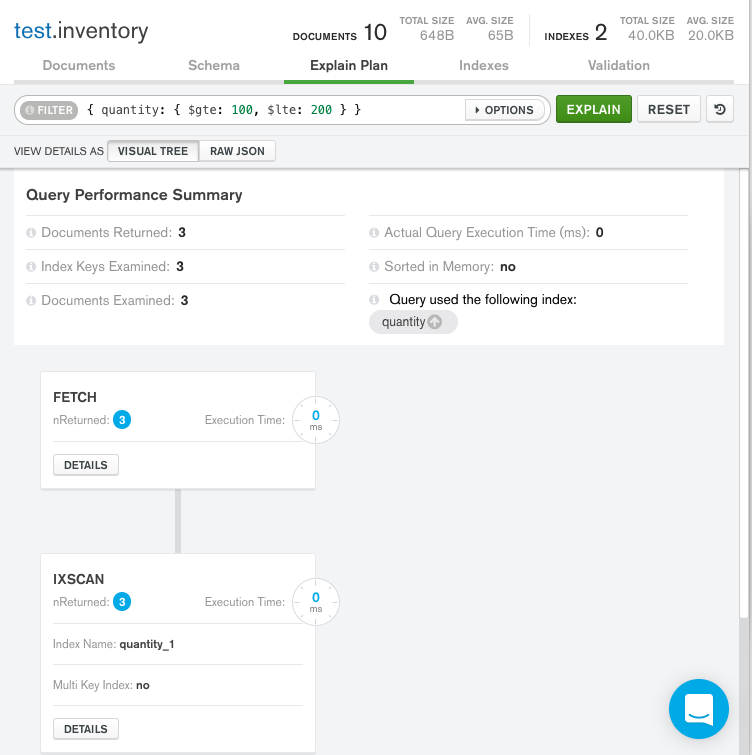
Visual Tree可视化树
-
The Query Performance Summary shows the execution stats of the query:“查询性能摘要”显示查询的执行统计信息:-
Documents Returned displays“返回的文档”显示3to indicate that the query matches and returns three documents.3,表示查询匹配并返回三个文档。 -
Index Keys Examined displays“已检查的索引键”显示3to indicate that MongoDB scanned three index entries.3,表示MongoDB扫描了三个索引条目。The number of keys examined match the number of documents returned, meaning that the检查的键数与返回的文档数相匹配,这意味着mongodonly had to examine index keys to return the results.mongod只需检查索引键即可返回结果。Themongoddid not have to scan all of the documents, and only the three matching documents had to be pulled into memory.mongod不必扫描所有文档,只需将三个匹配的文档提取到内存中。This results in a very efficient query.这将产生一个非常高效的查询。 -
Documents Examined displays“已检查的文档”显示3to indicate that MongoDB scanned three documents.3,表示MongoDB扫描了三个文档。 -
On the right-hand side of the Query Performance Summary, MongoDB Compass shows that the query used the在“查询性能摘要”的右侧,MongoDB Compass显示查询使用了quantityindex.quantity索引。
-
-
Below the Query Performance Summary, MongoDB Compass displays the query stages在“查询性能摘要”下面,MongoDB Compass显示查询阶段FETCHandIXSCAN.FETCH和IXSCAN。IXSCANindicates that themongodused an index to satisfy the query before executing theFETCHstage and retrieving the documents.IXSCAN表示mongod在执行FETCH阶段和检索文档之前使用了一个索引来满足查询。
Raw JSON
The explain details can also be viewed in raw JSON format by clicking Raw JSON below the query bar:还可以通过单击查询栏下方的“Raw JSON”以原始JSON格式查看解释详细信息:
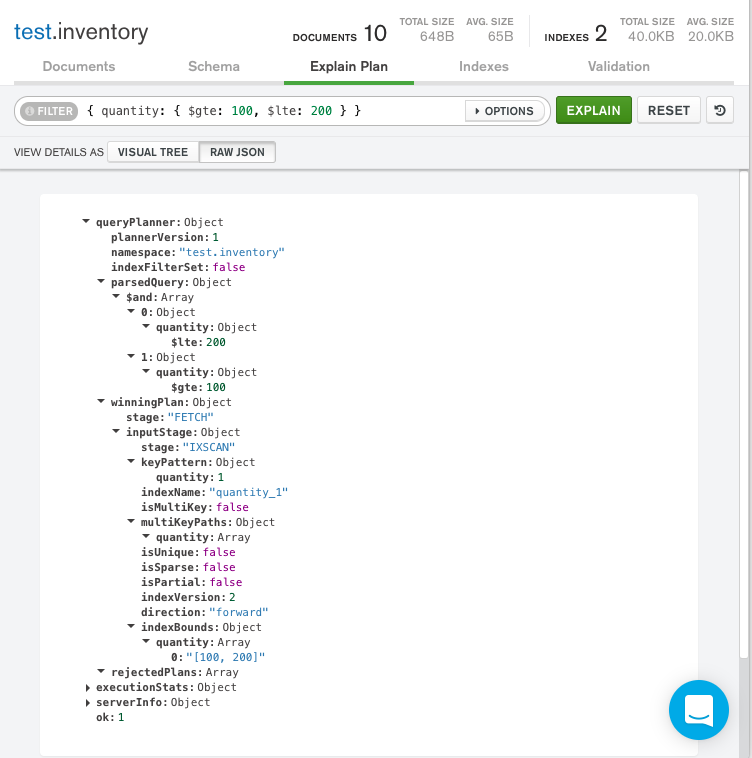
Without the index, the query would scan the whole collection of 如果没有索引,查询将扫描10 documents to return 3 matching documents. 10个文档的整个集合,以返回3个匹配的文档。The query also had to scan the entirety of each document, potentially pulling them into memory. 查询还必须扫描每个文档的全部内容,这可能会将它们拉入内存。This results in an expensive and potentially slow query operation.这会导致昂贵且可能较慢的查询操作。
When run with an index, the query scanned 当使用索引运行时,查询扫描了3 index entries and 3 documents to return 3 matching documents, resulting in a very efficient query.3个索引条目和3个文档以返回3个匹配的文档,从而实现了非常高效的查询。