Query Code查询代码
Posted on: 16/06/2018 (last updated: 09/03/2022) by Kathryn Vargas
- tl;dr
Query Code is the code generation feature in Studio 3T that converts MongoDB, aggregation, and SQL queries to JavaScript (Node.js), Java (2.x and 3.x driver API), Python, C#, PHP, Ruby, and the mongo shell language in one click.查询代码是Studio 3T中的代码生成功能,它可以将MongoDB、聚合和SQL查询一次性转换为JavaScript(Node.js)、Java(2.x和3.x驱动程序API)、Python、C#、PHP、Ruby和mongo shell语言。Try it today.Shortcuts快捷键Generate query code生成查询代码 – Ctrl + G (⌘ + G)
Basics基础
Query Code automatically translates MongoDB queries built through the Visual Query Builder and Aggregation Editor – as well as SQL queries built through SQL Query – to the following languages:“查询代码”会自动将通过图形化查询生成器和聚合编辑器生成的MongoDB查询以及通过SQL查询生成的SQL查询转换为以下语言:
- JavaScript (Node.js)
- Python
- Java (2.x and 3.x driver API)
- C#
- PHP
- Ruby
The complete mongo shell language完整的mongo shell语言
Simply click on the Query Code tab to view the generated code.只需单击“查询代码”选项卡即可查看生成的代码。
►https://player.vimeo.com/video/681887647
So, again, where exactly is Query Code available?那么,“查询代码”到底在哪里?
Visual Query Builder图形化查询生成器 –Studio 3T’s drag-and-drop MongoDB query builder.Studio 3T的拖放MongoDB查询生成器。Execute MongoDB queries with no JSON required.执行MongoDB查询时不需要JSON。SQL QuerySQL查询 –Query MongoDB with SQL statements and joins, and see how they translate to the mongo shell language.使用SQL语句和联接查询MongoDB,并查看它们如何转换为mongo shell语言。Aggregation Editor聚合编辑器 –Studio 3T’s aggregation pipeline builder. Write MongoDB aggregation queries in stages, apply operators, and view inputs/outputs at each step.Studio 3T的聚合管道生成器。分阶段编写MongoDB聚合查询,应用运算符,并在每个步骤查看输入/输出。
Want to know more about the four ways to query in Studio 3T? Here’s the guide.想知道更多关于Studio 3T中的四种查询方式吗?这是指南。
Open mongo shell code directly in IntelliShell直接在IntelliShell中打开mongo shell代码
You can open mongo shell code generated by Query Code directly in IntelliShell, Studio 3T’s built-in mongo shell.您可以直接在Studio 3T的内置mongo shell IntelliShell中打开由查询代码生成的mongo shell代码。
Simply click on the shell icon wherever Query Code is available, which is activated when mongo shell is chosen as the target language.只要在查询代码可用的地方单击shell图标,当选择mongo shell作为目标语言时,就会激活该图标。
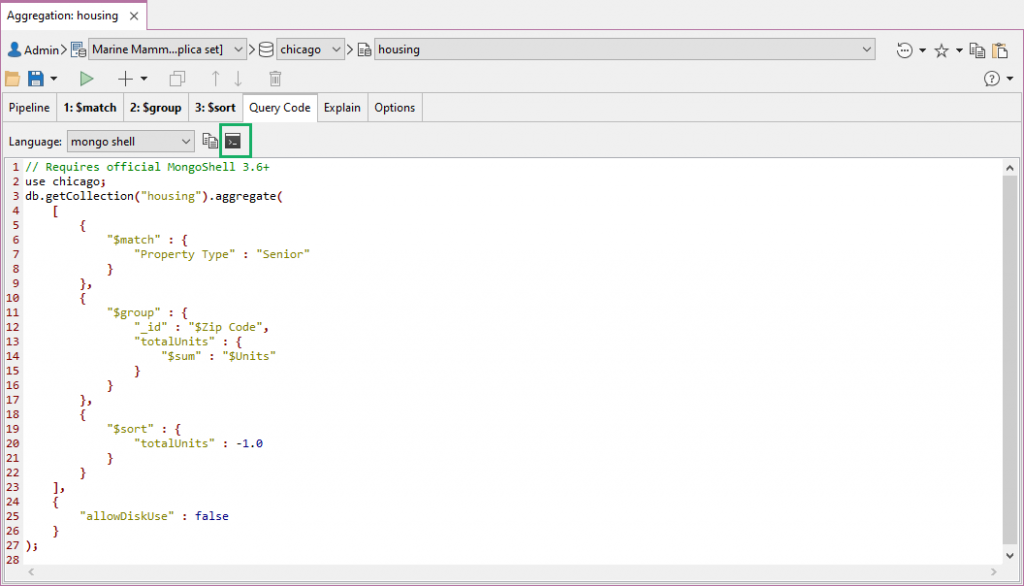
Code examples代码示例
SQL to MongoDBSQL到MongoDB
Original SQL query:原始SQL查询:
select count(*), max(units), zip_code from housing group by zip_code order by max(units) desc;
MongoDB query (to be used in the examples below):MongoDB查询(将在下面的示例中使用):
db.getCollection("housing").aggregate(
[
{
"$group" : {
"_id" : {
"zip_code" : "$zip_code"
},
"COUNT(*)" : {
"$sum" : NumberInt(1)
},
"MAX(units)" : {
"$max" : "$units"
}
}
},
{
"$project" : {
"_id" : NumberInt(0),
"COUNT(*)" : "$COUNT(*)",
"MAX(units)" : "$MAX(units)",
"zip_code" : "$_id.zip_code"
}
},
{
"$sort" : {
"MAX(units)" : NumberInt(-1)
}
},
{
"$project" : {
"_id" : NumberInt(0),
"COUNT(*)" : "$COUNT(*)",
"MAX(units)" : "$MAX(units)",
"zip_code" : "$zip_code"
}
}
]
);
MongoDB to Node.js
Node.js translation:Node.js翻译:
// Requires official Node.js MongoDB Driver 3.0.0+
var mongodb = require("mongodb");
var client = mongodb.MongoClient;
var url = "mongodb://host:port/";
client.connect(url, function (err, client) {
var db = client.db("demo-sql");
var collection = db.collection("housing");
var options = {
allowDiskUse: false
};
var pipeline = [
{
"$group": {
"_id": {
"zip_code": "$zip_code"
},
"COUNT(*)": {
"$sum": 1
},
"MAX(units)": {
"$max": "$units"
}
}
},
{
"$project": {
"_id": 0,
"COUNT(*)": "$COUNT(*)",
"MAX(units)": "$MAX(units)",
"zip_code": "$_id.zip_code"
}
},
{
"$sort": {
"MAX(units)": -1
}
},
{
"$project": {
"_id": 0,
"COUNT(*)": "$COUNT(*)",
"MAX(units)": "$MAX(units)",
"zip_code": "$zip_code"
}
}
];
var cursor = collection.aggregate(pipeline, options);
cursor.forEach(
function(doc) {
console.log(doc);
},
function(err) {
client.close();
}
);
// Created with Studio 3T, the IDE for MongoDB - https://studio3t.com/
});
MongoDB to Python
Python translation:Python翻译:
# Requires pymongo 3.6.0+
from bson.son import SON
from pymongo import MongoClient
client = MongoClient("mongodb://host:port/")
database = client["demo-sql"]
collection = database["housing"]
# Created with Studio 3T, the IDE for MongoDB - https://studio3t.com/
pipeline = [
{
u"$group": {
u"_id": {
u"zip_code": u"$zip_code"
},
u"COUNT(*)": {
u"$sum": 1
},
u"MAX(units)": {
u"$max": u"$units"
}
}
},
{
u"$project": {
u"_id": 0,
u"COUNT(*)": u"$COUNT(*)",
u"MAX(units)": u"$MAX(units)",
u"zip_code": u"$_id.zip_code"
}
},
{
u"$sort": SON([ (u"MAX(units)", -1) ])
},
{
u"$project": {
u"_id": 0,
u"COUNT(*)": u"$COUNT(*)",
u"MAX(units)": u"$MAX(units)",
u"zip_code": u"$zip_code"
}
}
]
cursor = collection.aggregate(
pipeline,
allowDiskUse = False
)
try:
for doc in cursor:
print(doc)
finally:
client.close()
MongoDB to Java (2.x driver API)
Java (2.x driver API) translation:Java(2.x驱动程序API)翻译:
// Requires official Java MongoDB Driver 2.14+
import com.mongodb.AggregationOptions;
import com.mongodb.BasicDBObject;
import com.mongodb.Cursor;
import com.mongodb.DB;
import com.mongodb.DBCollection;
import com.mongodb.DBObject;
import com.mongodb.MongoClient;
import java.util.Arrays;
import java.util.List;
public class Program {
public static void main(String[] args) {
try {
MongoClient client = new MongoClient("localhost", 27017);
try {
DB database = client.getDB("demo-sql");
DBCollection collection = database.getCollection("housing");
// Created with Studio 3T, the IDE for MongoDB - https://studio3t.com/
List pipeline = Arrays.asList(
new BasicDBObject()
.append("$group", new BasicDBObject()
.append("_id", new BasicDBObject()
.append("zip_code", "$zip_code")
)
.append("COUNT(*)", new BasicDBObject()
.append("$sum", 1)
)
.append("MAX(units)", new BasicDBObject()
.append("$max", "$units")
)
),
new BasicDBObject()
.append("$project", new BasicDBObject()
.append("_id", 0)
.append("COUNT(*)", "$COUNT(*)")
.append("MAX(units)", "$MAX(units)")
.append("zip_code", "$_id.zip_code")
),
new BasicDBObject()
.append("$sort", new BasicDBObject()
.append("MAX(units)", -1)
),
new BasicDBObject()
.append("$project", new BasicDBObject()
.append("_id", 0)
.append("COUNT(*)", "$COUNT(*)")
.append("MAX(units)", "$MAX(units)")
.append("zip_code", "$zip_code")
)
);
AggregationOptions options = AggregationOptions.builder()
// always use cursor mode
.outputMode(AggregationOptions.OutputMode.CURSOR)
.allowDiskUse(false)
.build();
Cursor cursor = collection.aggregate(pipeline, options);
while (cursor.hasNext()) {
BasicDBObject document = (BasicDBObject) cursor.next();
System.out.println(document.toString());
}
} finally {
client.close();
}
} catch (Exception e) {
// handle exception
}
}
}
MongoDB to Java (3.x driver API)
Java (3.x driver API) translation:Java(3.x驱动程序API)翻译:
// Requires official Java MongoDB Driver 3.6+
import com.mongodb.Block;
import com.mongodb.MongoClient;
import com.mongodb.MongoException;
import com.mongodb.client.MongoCollection;
import com.mongodb.client.MongoDatabase;
import java.util.Arrays;
import java.util.List;
import org.bson.Document;
import org.bson.conversions.Bson;
public class Program {
public static void main(String[] args) {
try (MongoClient client = new MongoClient("localhost", 27017)) {
MongoDatabase database = client.getDatabase("demo-sql");
MongoCollection collection = database.getCollection("housing");
// Created with Studio 3T, the IDE for MongoDB - https://studio3t.com/
Block processBlock = new Block() {
@Override
public void apply(final Document document) {
System.out.println(document);
}
};
List<? extends Bson> pipeline = Arrays.asList(
new Document()
.append("$group", new Document()
.append("_id", new Document()
.append("zip_code", "$zip_code")
)
.append("COUNT(*)", new Document()
.append("$sum", 1)
)
.append("MAX(units)", new Document()
.append("$max", "$units")
)
),
new Document()
.append("$project", new Document()
.append("_id", 0)
.append("COUNT(*)", "$COUNT(*)")
.append("MAX(units)", "$MAX(units)")
.append("zip_code", "$_id.zip_code")
),
new Document()
.append("$sort", new Document()
.append("MAX(units)", -1)
),
new Document()
.append("$project", new Document()
.append("_id", 0)
.append("COUNT(*)", "$COUNT(*)")
.append("MAX(units)", "$MAX(units)")
.append("zip_code", "$zip_code")
)
);
collection.aggregate(pipeline)
.allowDiskUse(false)
.forEach(processBlock);
} catch (MongoException e) {
// handle MongoDB exception
}
}
}
MongoDB to C#
C# translation:翻译:
// Requires official C# and .NET MongoDB Driver 2.5+
using MongoDB.Bson;
using MongoDB.Driver;
using System;
using System.Threading.Tasks;
namespace MongoDBQuery
{
class Program
{
static async Task _Main()
{
IMongoClient client = new MongoClient("mongodb://host:port/");
IMongoDatabase database = client.GetDatabase("demo-sql");
IMongoCollection collection = database.GetCollection("housing");
// Created with Studio 3T, the IDE for MongoDB - https://studio3t.com/
var options = new AggregateOptions() {
AllowDiskUse = false
};
PipelineDefinition<BsonDocument, BsonDocument> pipeline = new BsonDocument[]
{
new BsonDocument("$group", new BsonDocument()
.Add("_id", new BsonDocument()
.Add("zip_code", "$zip_code")
)
.Add("COUNT(*)", new BsonDocument()
.Add("$sum", 1)
)
.Add("MAX(units)", new BsonDocument()
.Add("$max", "$units")
)),
new BsonDocument("$project", new BsonDocument()
.Add("_id", 0)
.Add("COUNT(*)", "$COUNT(*)")
.Add("MAX(units)", "$MAX(units)")
.Add("zip_code", "$_id.zip_code")),
new BsonDocument("$sort", new BsonDocument()
.Add("MAX(units)", -1)),
new BsonDocument("$project", new BsonDocument()
.Add("_id", 0)
.Add("COUNT(*)", "$COUNT(*)")
.Add("MAX(units)", "$MAX(units)")
.Add("zip_code", "$zip_code"))
};
using (var cursor = await collection.AggregateAsync(pipeline, options))
{
while (await cursor.MoveNextAsync())
{
var batch = cursor.Current;
foreach (BsonDocument document in batch)
{
Console.WriteLine(document.ToJson());
}
}
}
}
static void Main(string[] args)
{
_Main().Wait();
}
}
}
MongoDB to PHP
PHP translation:翻译:
<?php /** * Requires: * - PHP MongoDB Extension (https://php.net/manual/en/set.mongodb.php) * - MongoDB Library (`composer require mongodb/mongodb`) */ require 'vendor/autoload.php'; use MongoDB\Client; // Created with Studio 3T, the IDE for MongoDB - https://studio3t.com/ $client = new Client('mongodb://localhost:27017'); $collection = $client->{'demo-sql'}->housing;
$options = [];
$pipeline = [
[
'$group' => [
'_id' => [
'zip_code' => '$zip_code'
],
'COUNT(*)' => [
'$sum' => 1
],
'MAX(units)' => [
'$max' => '$units'
]
]
], [
'$project' => [
'_id' => 0,
'COUNT(*)' => '$COUNT(*)',
'MAX(units)' => '$MAX(units)',
'zip_code' => '$_id.zip_code'
]
], [
'$sort' => [
'MAX(units)' => -1
]
], [
'$project' => [
'_id' => 0,
'COUNT(*)' => '$COUNT(*)',
'MAX(units)' => '$MAX(units)',
'zip_code' => '$zip_code'
]
]
];
$cursor = $collection->aggregate($pipeline, $options);
foreach ($cursor as $document) {
echo $document['_id'] . "\n";
}
MongoDB to Ruby
# Requires: Ruby v2.0+ and Mongo driver (gem install mongo)
require "mongo"
client = Mongo::Client.new(["host:port"], :database => "chicago")
collection = client[:housing]
# Created with Studio 3T, the IDE for MongoDB - https://studio3t.com/
pipeline = [
{
"$group" => {
:_id => {
:zip_code => "$zip_code"
},
"COUNT(*)" => {
"$sum" => 1
},
"MAX(units)" => {
"$max" => "$units"
}
}
},
{
"$project" => {
"COUNT(*)" => "$COUNT(*)",
"MAX(units)" => "$MAX(units)",
:zip_code => "$_id.zip_code",
:_id => 0
}
},
{
"$sort" => {
"MAX(units)" => -1
}
}
]
options = {
:allow_disk_use => true
}
cursor = collection.aggregate(pipeline, options)
cursor.each do |document|
puts document[:_id]
end
Instant code? Check. What about these other time-saving features:即时代码?勾选。那么其他节省时间的功能呢:
- IntelliShell –
Write MongoDB queries faster with Studio 3T’s mongo shell.使用Studio 3T的mongo shell更快地编写MongoDB查询。Autocomplete field names, collection names, shell methods, JavaScript standard library functions, and more.自动完成字段名、集合名、shell方法、JavaScript标准库函数等等。 Data Compare and Sync数据比较和同步 –Compare any two MongoDB collections across databases and sync differences between the two.跨数据库比较任意两个MongoDB集合,并同步两者之间的差异。Import and Export Wizard导入和导出向导 –Import to and export from MongoDB in the following formats: JSON, CSV, SQL, BSON/mongodump, and another collection.以以下格式导入到和导出自MongoDB:JSON、CSV、SQL、BSON/mongodump和其他集合。