MongoDB Tools
Import Wizard导入向导
https://player.vimeo.com/video/681941709
Import JSON, CSV, BSON/mongodump, SQL, or another collection to MongoDB, with the option of automating and scheduling frequently-run imports as tasks. 将JSON、CSV、BSON/mongodump、SQL或其他集合导入MongoDB,并选择自动执行和安排经常作为任务运行的导入。Read more
Export Wizard导出向导
https://player.vimeo.com/video/681909660
Export entire collections, views, current queries, current query results, or specific documents to CSV, JSON, SQL, BSON/mongodump, or another collection. 将整个集合、视图、当前查询、当前查询结果或特定文档导出为CSV、JSON、SQL、BSON/mongodump或其他集合。Save exports as tasks that you can run on-demand or schedule for later, whether on your local machine or a remote server. 将导出另存为任务,以便在本地计算机或远程服务器上按需运行或安排以后使用。Read more
Visual Query Builder图形化查询生成器
https://player.vimeo.com/video/681881851
MongoDB query building doesn’t get any simpler than this. MongoDB查询构建再简单不过了。Our clever drag-and-drop builder makes it easy to construct and run MongoDB queries. 智能拖放生成器使构建和运行MongoDB查询变得非常简单。Just click on the Query Builder button on the right of the window to enable, drag a document into the field, and change the operators for the perfect result. 只需单击窗口右侧的“查询生成器”按钮即可启用,将文档拖动到字段中,并更改运算符以获得完美的结果。Experience the simplest way of building a MongoDB query. 体验构建MongoDB查询的最简单方法。Read more
In-Place Data Editing就地数据编辑
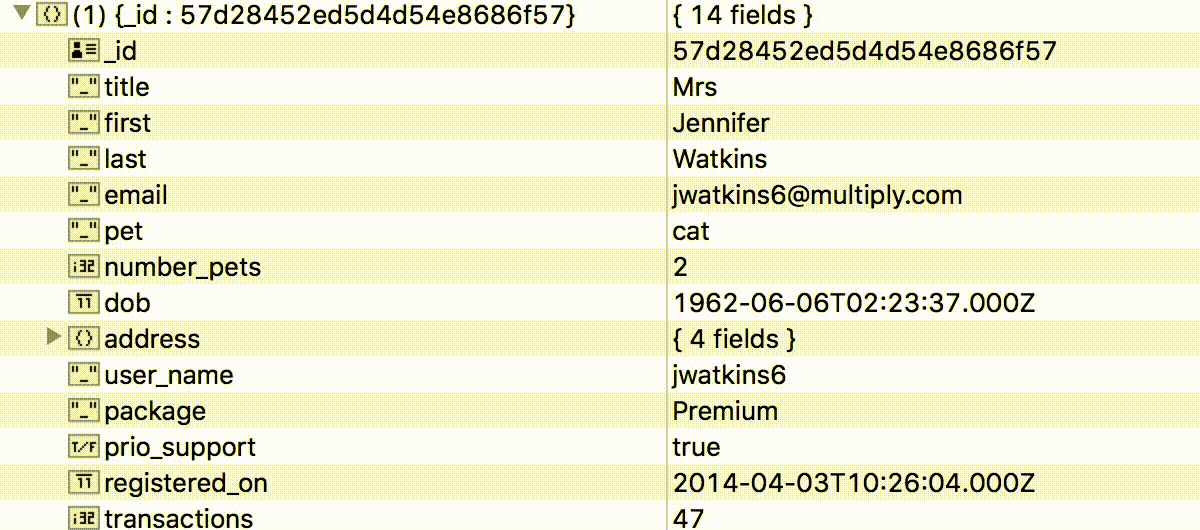
Need to make a quick change to a document? Double-click on the value and overwrite it. 需要快速更改文档吗?双击该值并覆盖它。It’s as simple as this, taking only a few seconds. 就这么简单,只需要几秒钟。Read more
Table, Tree, and JSON View表格视图、图形视图和JSON视图
https://player.vimeo.com/video/681940817
Get three ways to view your MongoDB data. 获取三种查看MongoDB数据的方法。If you’re into visualizing hierarchies, there’s Tree View. 如果你对可视化层次结构感兴趣,可以使用树状视图。Prefer to view documents the old school way? 更喜欢用传统的方式查看文档吗?There’s JSON View with a built-in editor for real-time, lossless editing. JSON视图带有一个内置编辑器,可以进行实时无损编辑。Then there’s Table View – the most powerful of all – which can handle any document size and lets you hide columns and step into cells and columns, even array-valued ones. 然后是最强大的表视图,它可以处理任何文档大小,并允许您隐藏列,进入单元格和列,甚至是数组值的列。Read more
Data Masking数据屏蔽
https://player.vimeo.com/video/681892289
Enable compliance and bolster security with powerful field-level data obfuscation. 通过强大的现场级数据混淆,实现法规遵从性并增强安全性。Apply the right data masking technique depending on the field type and choose whether to overwrite the source collection or export the masked documents to a new target collection. 根据字段类型应用正确的数据屏蔽技术,并选择是覆盖源集合还是将屏蔽的文档导出到新的目标集合。Read more
Reschema
https://player.vimeo.com/video/681898086
Move an existing collection or view to a new schema in just a few clicks. 只需单击几下,即可将现有集合或视图移动到新架构。Whether it’s to clean up, improve performance, or test incremental changes, Reschema provides an easy way to merge data from multiple sources and transform a collection’s schema, field by field. 无论是清理、提高性能还是测试增量更改,Reschema都提供了一种简单的方法,可以合并来自多个源的数据,并逐个字段转换集合的模式。Read more
IntelliShell
https://player.vimeo.com/video/681928818
Forget the mongo shell as you know it. 忘掉你所知道的蒙戈贝壳吧。Save time with IntelliShell’s live error highlighting and smart auto-completion of JavaScript standard library functions, shell-specific types and methods, operators, collection names, field names, shell helper commands, further completions on return values, and more. 通过IntelliShell的实时错误高亮显示和JavaScript标准库函数的智能自动完成、特定于shell的类型和方法、运算符、集合名称、字段名称、shell helper命令、返回值的进一步完成等,节省时间。It’s an essential part of using MongoDB. 这是使用MongoDB必不可少的一部分。Read more
Aggregation Editor聚合编辑器
https://player.vimeo.com/video/681876283
Write complex aggregate queries with greater confidence and accuracy. 更自信、更准确地编写复杂的聚合查询。Break down queries into stages with Aggregation Editor, allowing you to apply various pipeline operators, debug, and check your results at every step. 使用聚合编辑器将查询分解为多个阶段,允许您在每个步骤中应用各种管道运算符、调试和检查结果。Read more
Query Code查询代码
https://player.vimeo.com/video/681887647
Generate driver code from your MongoDB and SQL queries with Query Code. 使用查询代码从MongoDB和SQL查询生成驱动程序代码。Convert your queries to one of seven target languages – JavaScript (Node.js), Java, Python, C#, PHP, Ruby, and the mongo shell language – for an easy copy + paste job from Studio 3T and into your application. 将查询转换为七种目标语言之一——JavaScript(Node.js)、Java、Python、C#、PHP、Ruby和mongo shell语言——以便轻松地从Studio 3T复制并粘贴到应用程序中。Read more
Tasks任务
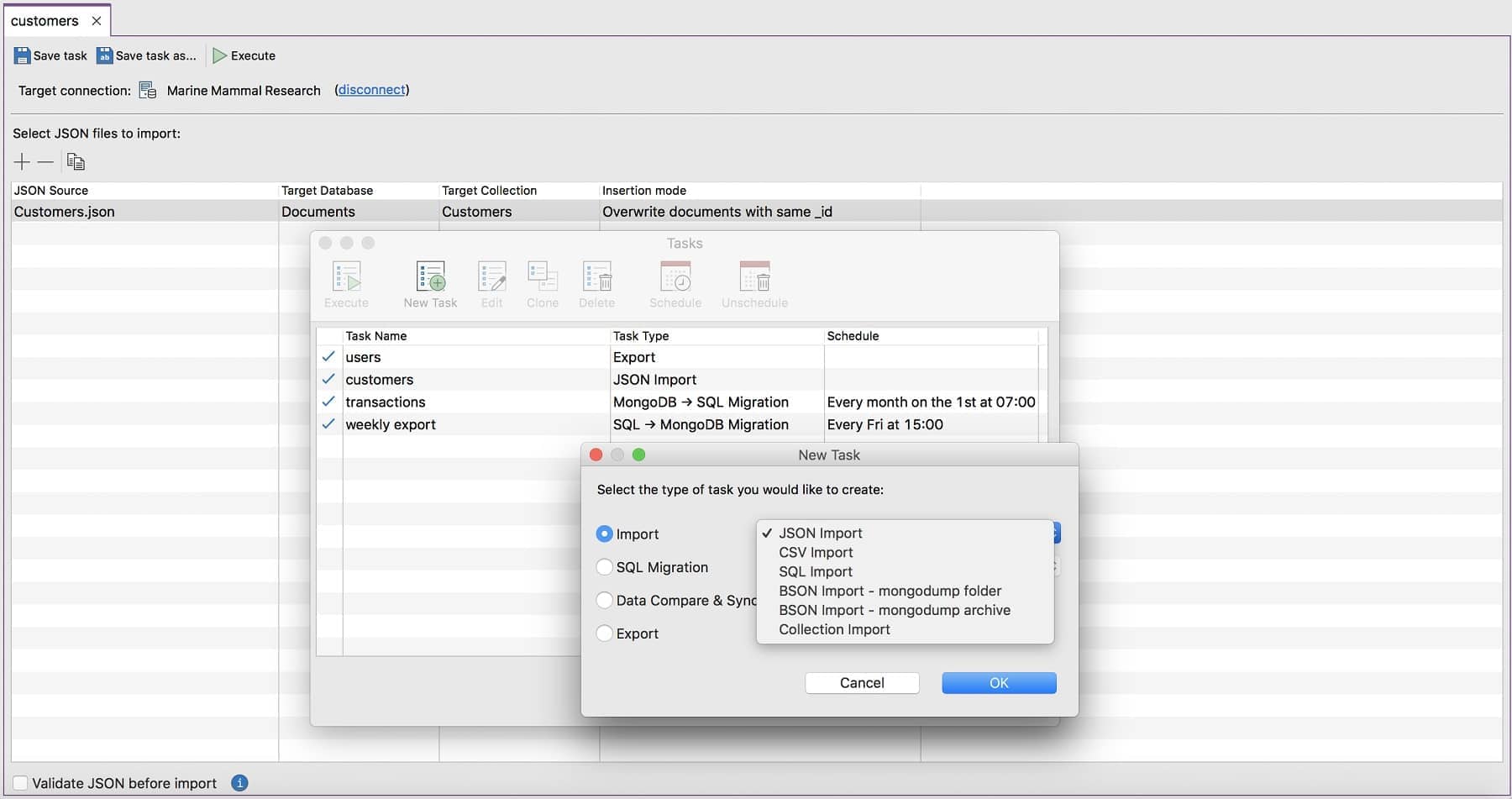
Configure and save imports, exports, SQL migrations, data comparisons, data masking, and Reschema jobs as tasks that you can later run on demand. 将导入、导出、SQL迁移、数据比较、数据屏蔽和重新扫描作业配置并保存为以后可以按需运行的任务。Read more
Task Scheduler任务调度器
https://player.vimeo.com/video/683825165
Take Tasks up a notch with Task Scheduler, which adds a scheduling functionality to fully automate repetitive imports, exports, SQL migrations, data comparisons, data masking, and Reschema tasks. 通过“任务调度器”,可以将任务提升到一个新的高度,它添加了一个调度功能,可以完全自动化重复的导入、导出、SQL迁移、数据比较、数据屏蔽和重新扫描任务。Read more
SQL to MongoDB MigrationSQL到MongoDB的迁移
https://player.vimeo.com/video/681937311
Import entire SQL databases or multiple SQL tables to a single MongoDB collection, and map table relationships (one-to-one, one-to-many) to JSON exactly as you need. 将整个SQL数据库或多个SQL表导入单个MongoDB集合,并根据需要将表关系(一对一、一对多)映射到JSON。Supports Oracle, MS SQL Server, MySQL, PostgreSQL, Sybase, and IBM DB2. 支持Oracle、MS SQL Server、MySQL、PostgreSQL、Sybase和IBM DB2。Read more
MongoDB to SQL MigrationMongoDB到SQL的迁移
https://www.youtube-nocookie.com/embed/yt8TdNPDvfY
Export single or multiple MongoDB collections to a SQL file or database, and map MongoDB fields to SQL tables and columns before the export is run. 将单个或多个MongoDB集合导出到SQL文件或数据库,并在运行导出之前将MongoDB字段映射到SQL表和列。Read more
SQL QuerySQL查询
https://player.vimeo.com/video/681925640
Know SQL but new to NoSQL? Be productive from day one with SQL Query. 知道SQL但对NoSQL不熟悉?从使用SQL查询的第一天开始就要高效。Write SQL expressions and joins to query MongoDB and view your SQL query’s equivalent code in the mongo shell language, Java, JavaScript (Node.js), Python, C#, and PHP. 编写SQL表达式和连接以查询MongoDB,并用mongo shell语言、Java、JavaScript(Node.js)、Python、C#和PHP查看SQL查询的等效代码。Read more
SQL Import/Export WizardSQL导入/导出向导
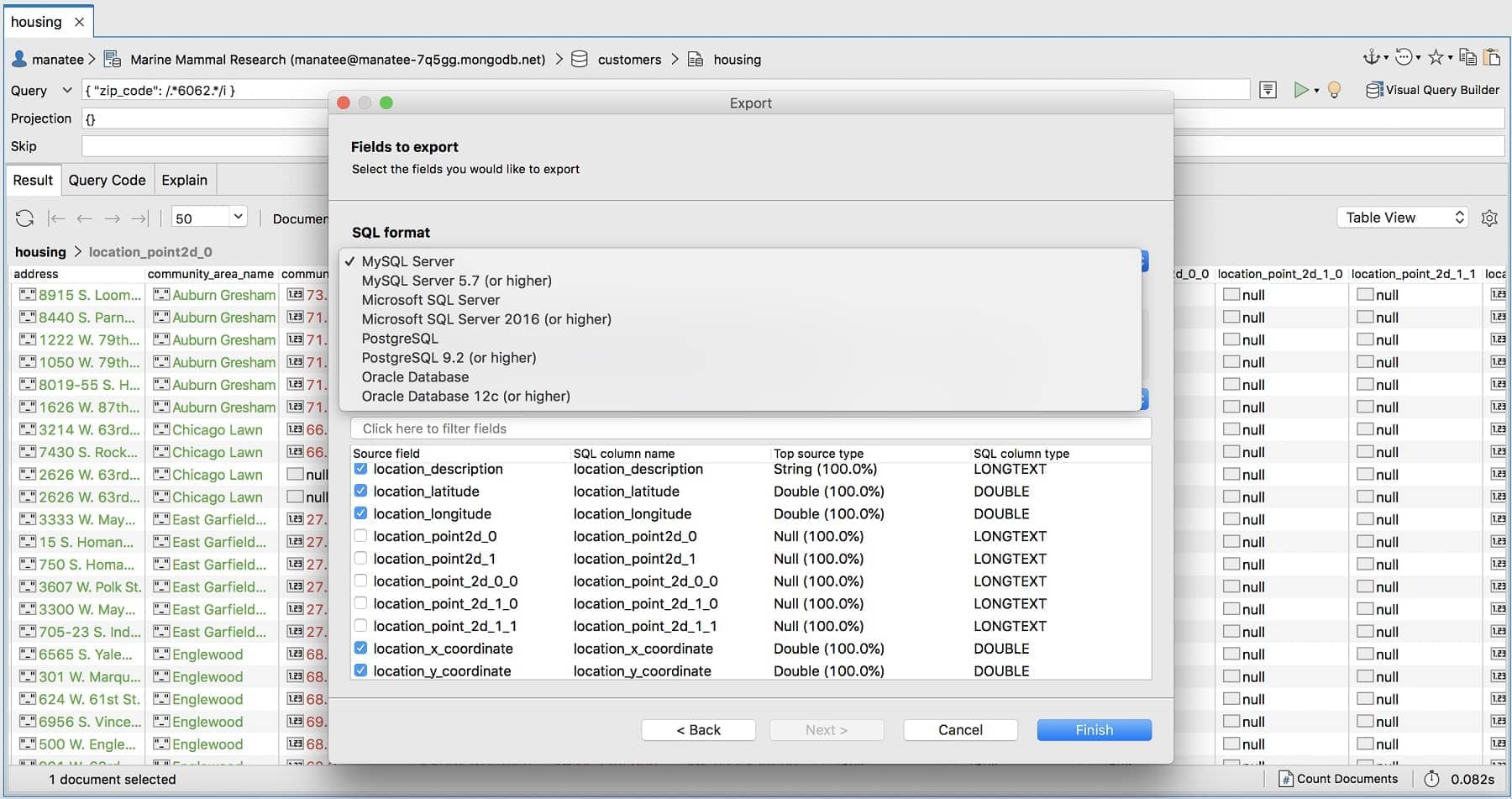
Let our Import/Export Wizard do the hard work. 让导入/导出向导来完成这项艰巨的工作。We of course support all the major SQL databases for your convenience: Oracle, MS SQL Server, MySQL, and PostgreSQL. 为了方便您,我们当然支持所有主要的SQL数据库:Oracle、MS SQL Server、MySQL和PostgreSQL。Available in Pro and Ultimate versions of our software. 软件有Pro和Ultimate版本。Read more
LDAP & Kerberos AuthenticationLDAP和Kerberos身份验证
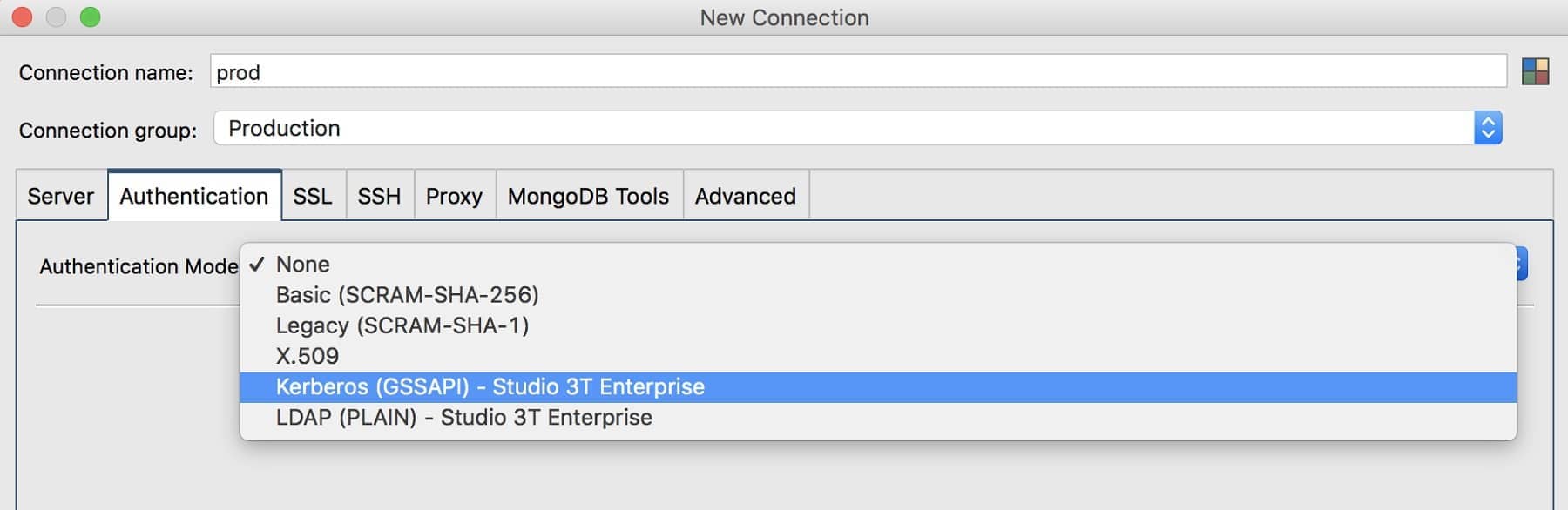
If you have a MongoDB Enterprise license, our Ultimate edition is the perfect complement. 如果你有MongoDB企业许可证,终极版是完美的补充。Easily deploy LDAP and Kerberos, its two supported authentication methods, while enjoying the full range of Studio 3T’s advanced features. 轻松部署LDAP和Kerberos这两种受支持的身份验证方法,同时享受Studio 3T的全部高级功能。Read more
Import from Oracle从Oracle导入
https://www.youtube-nocookie.com/embed/epTWAjBF36Q
Studio 3T Ultimate users can now import Oracle to MongoDB with our Import Wizard. Studio 3T Ultimate用户现在可以使用导入向导将Oracle导入MongoDB。Simply download the Oracle JDBC driver, update the settings under the JDBC Drivers tab in Preferences, and let Studio 3T load the rest dynamically. 只需下载Oracle JDBC驱动程序,更新Preferences中JDBC驱动程序选项卡下的设置,然后让Studio 3T动态加载其余部分。Studio 3T supports SQL import to MongoDB for all the major SQL databases: Oracle (Ultimate version only), Microsoft SQL Server, MySQL, and PostgreSQL. Studio 3T支持将所有主要SQL数据库的SQL导入MongoDB:Oracle(仅限最终版本)、Microsoft SQL Server、MySQL和PostgreSQL。Read more
Enterprise Installer企业安装程序
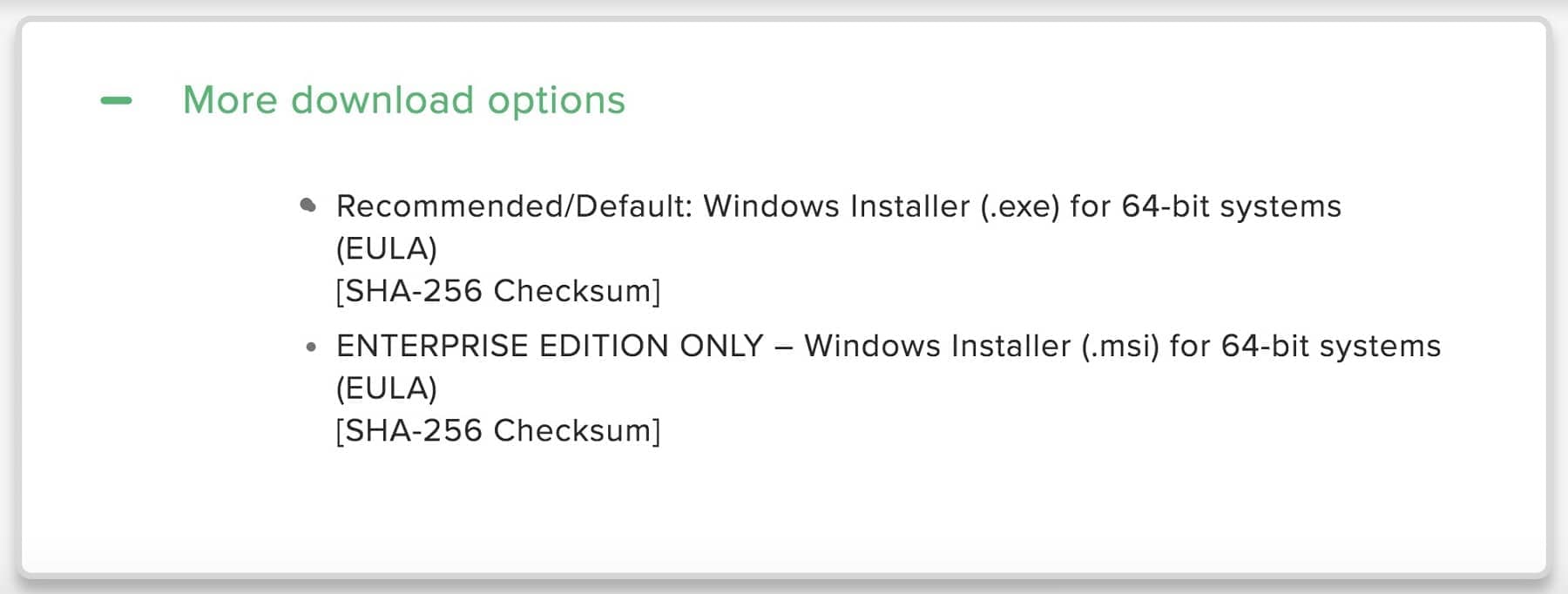
For the Ultimate Edition of Studio 3T a special Enterprise installer for Microsoft Windows is available. 对于Studio 3T的最终版本,可以使用针对Microsoft Windows的特殊企业安装程序。This features an MSI installer to ease deploying Studio 3T at scale within the Enterprise. 它具有MSI安装程序,可以轻松地在企业内大规模部署Studio 3T。Also, in this Ultimate version the auto-update feature is removed. 此外,在这个最终版本中,自动更新功能被删除。Read more
Color-Coded Connections彩色编码连接
https://player.vimeo.com/video/681941491
Studio 3T makes your life easier. 3T工作室让你的生活更轻松。With just one right-click of your mouse, you can assign, for example, a red color to your live MongoDB database to ensure that you can easily differentiate between live and test databases. 例如,只需右键单击鼠标,就可以为live MongoDB数据库指定一个红色,以确保可以轻松区分live和test数据库。Read more
Read-Only Lock只读锁
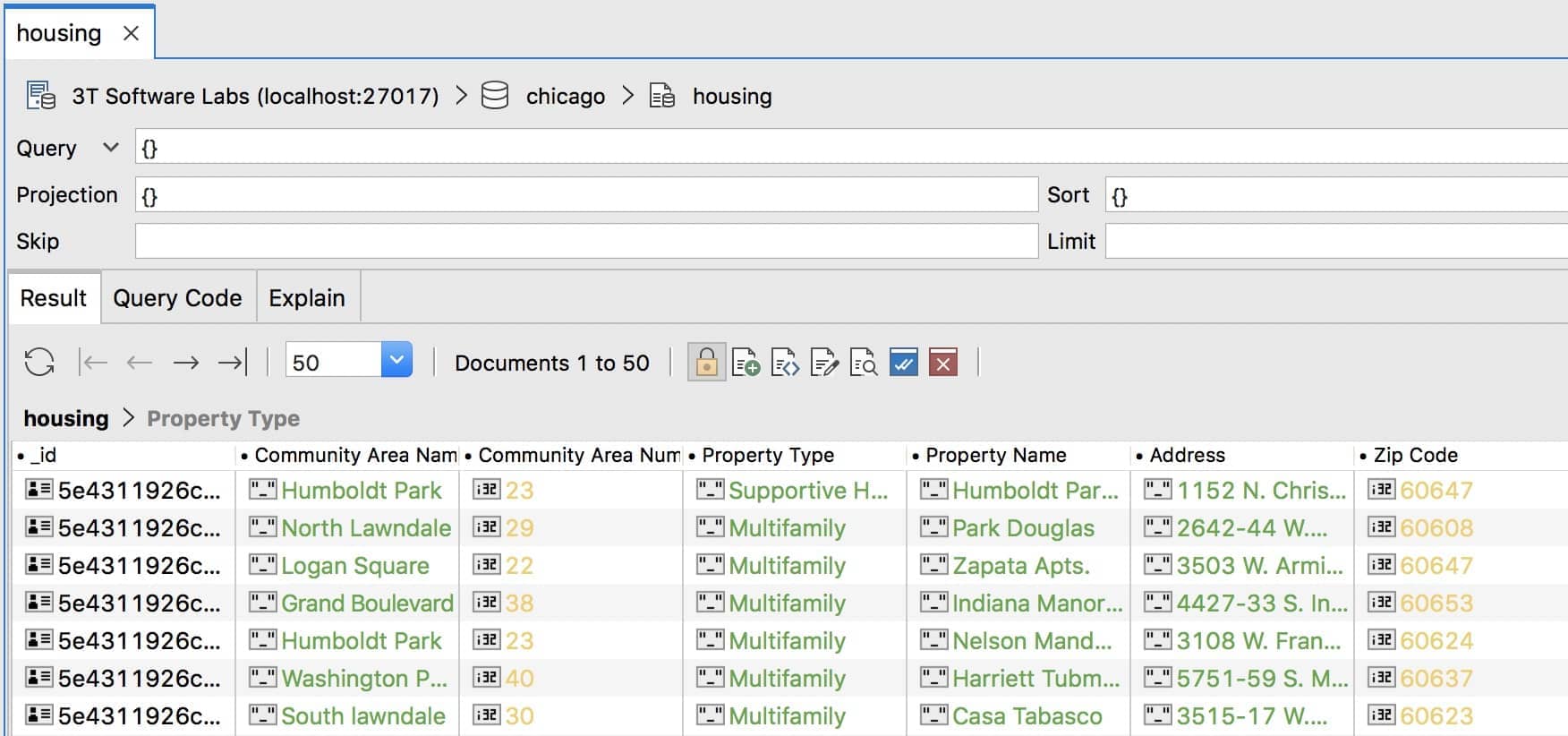
Worried that your MongoDB query results will get overwritten? 担心你的MongoDB查询结果会被覆盖?Just click on the lock symbol as needed in the Result Tab toolbar or set your entire MongoDB connection to read-only by default, and explore query results with confidence and at ease. 只需根据需要在结果选项卡工具栏中单击锁定符号,或者在默认情况下将整个MongoDB连接设置为只读,就可以放心地浏览查询结果。Read more
Data Compare and Sync数据比较和同步
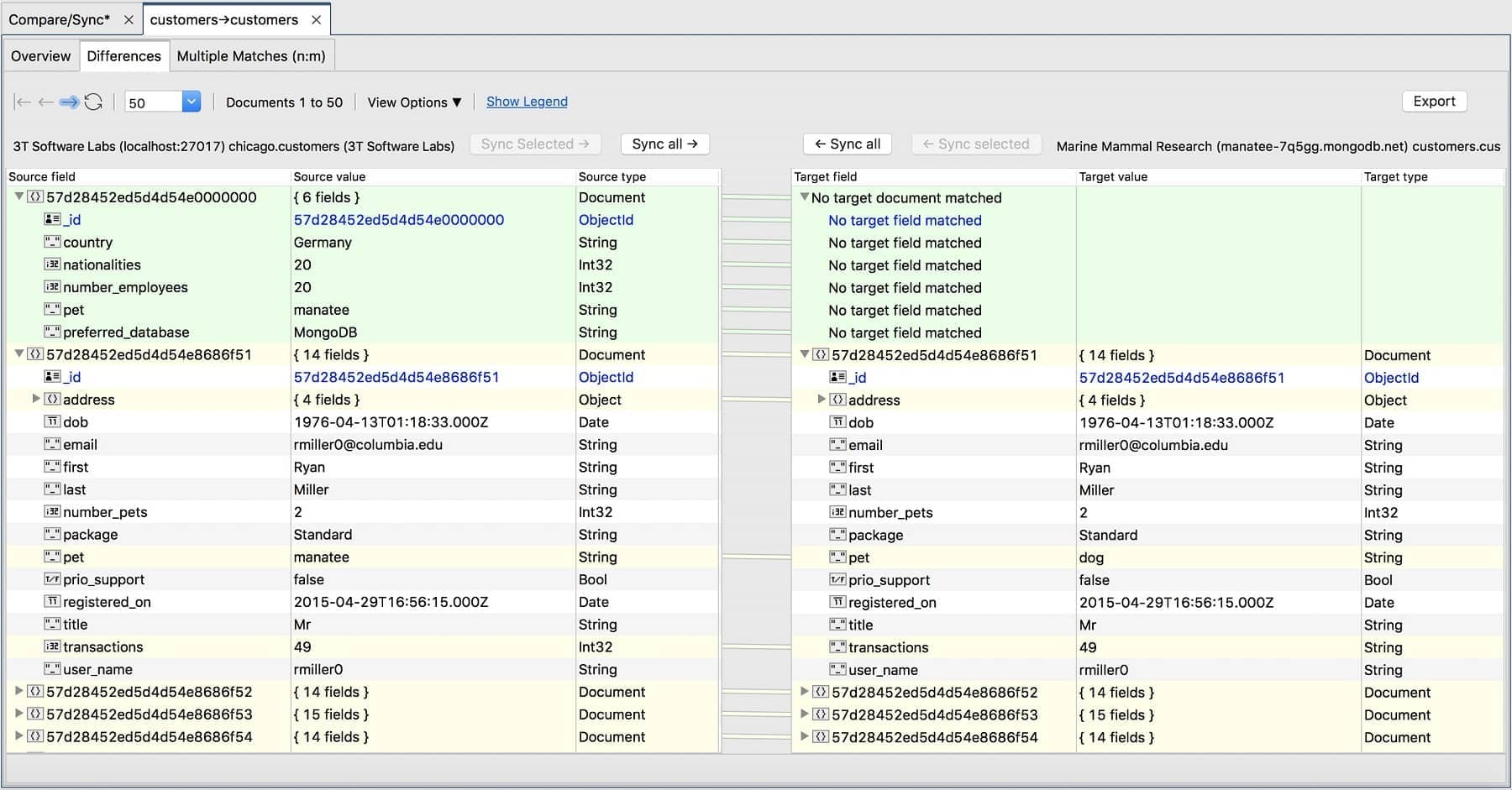
With Data Compare and Sync, you can select entire MongoDB databases, specific collections, or particular query results to compare. 通过数据比较和同步,您可以选择整个MongoDB数据库、特定集合或特定查询结果进行比较。Run the comparison, and you’ll see the differences side-by-side, and all results can be edited and/or synchronized in place. 运行比较,您将同时看到差异,所有结果都可以编辑和/或同步。Read more
Schema Explorer架构资源管理器
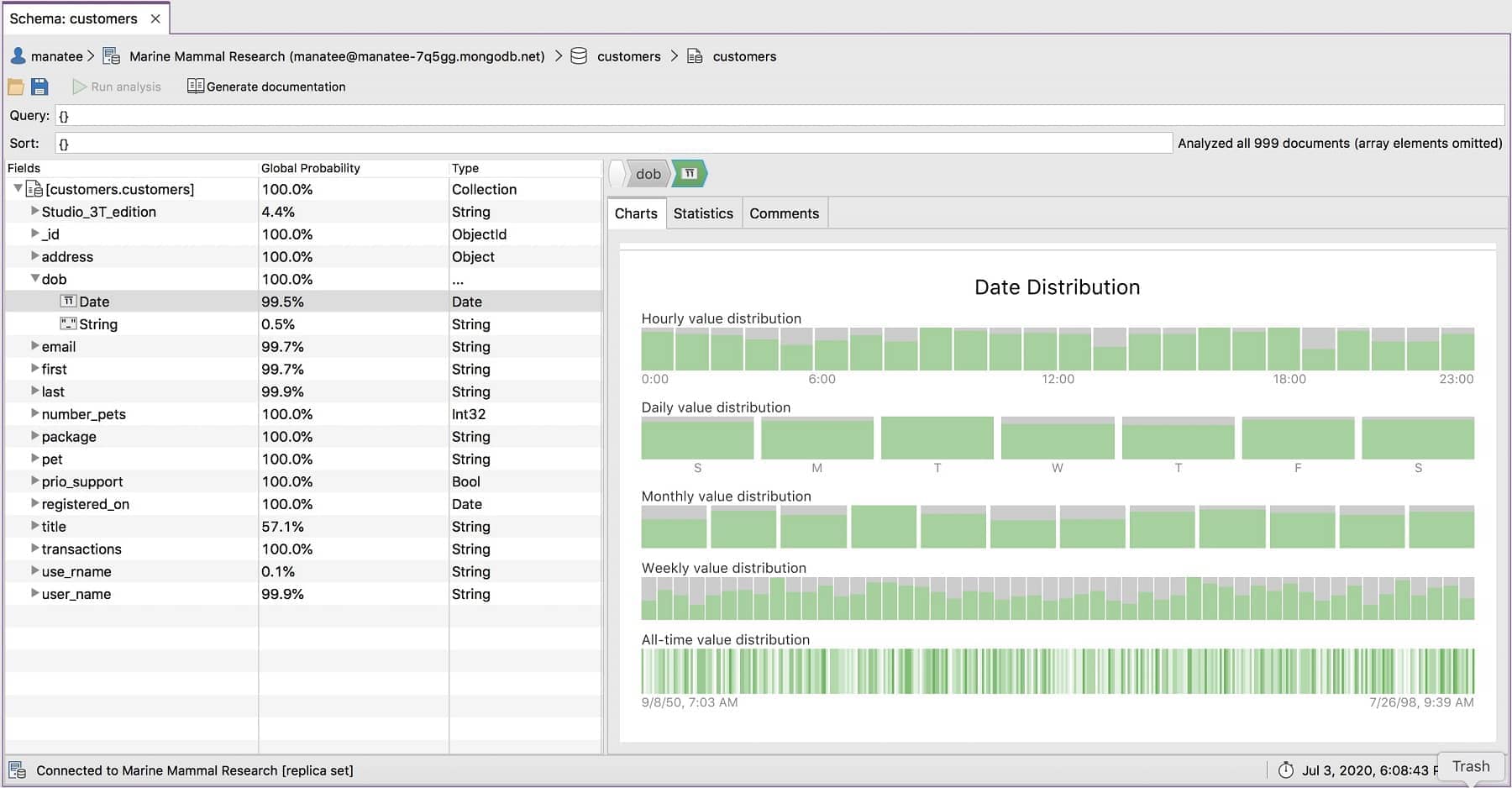
MongoDB schema discovery and exploration has never been easier. MongoDB架构发现和探索从未如此简单。Schema Explorer lets you easily discover the schema that is present across the documents in your collection to help you find data outliers. “架构资源管理器”允许您轻松发现集合中文档中存在的模式,以帮助您查找数据异常值。Drilling down into individual fields, you can see, for each field, various visual statistics relevant to the data type of that field. 深入到各个字段中,可以看到每个字段与该字段的数据类型相关的各种可视化统计信息。Read more
Server Status Charts服务器状态图表
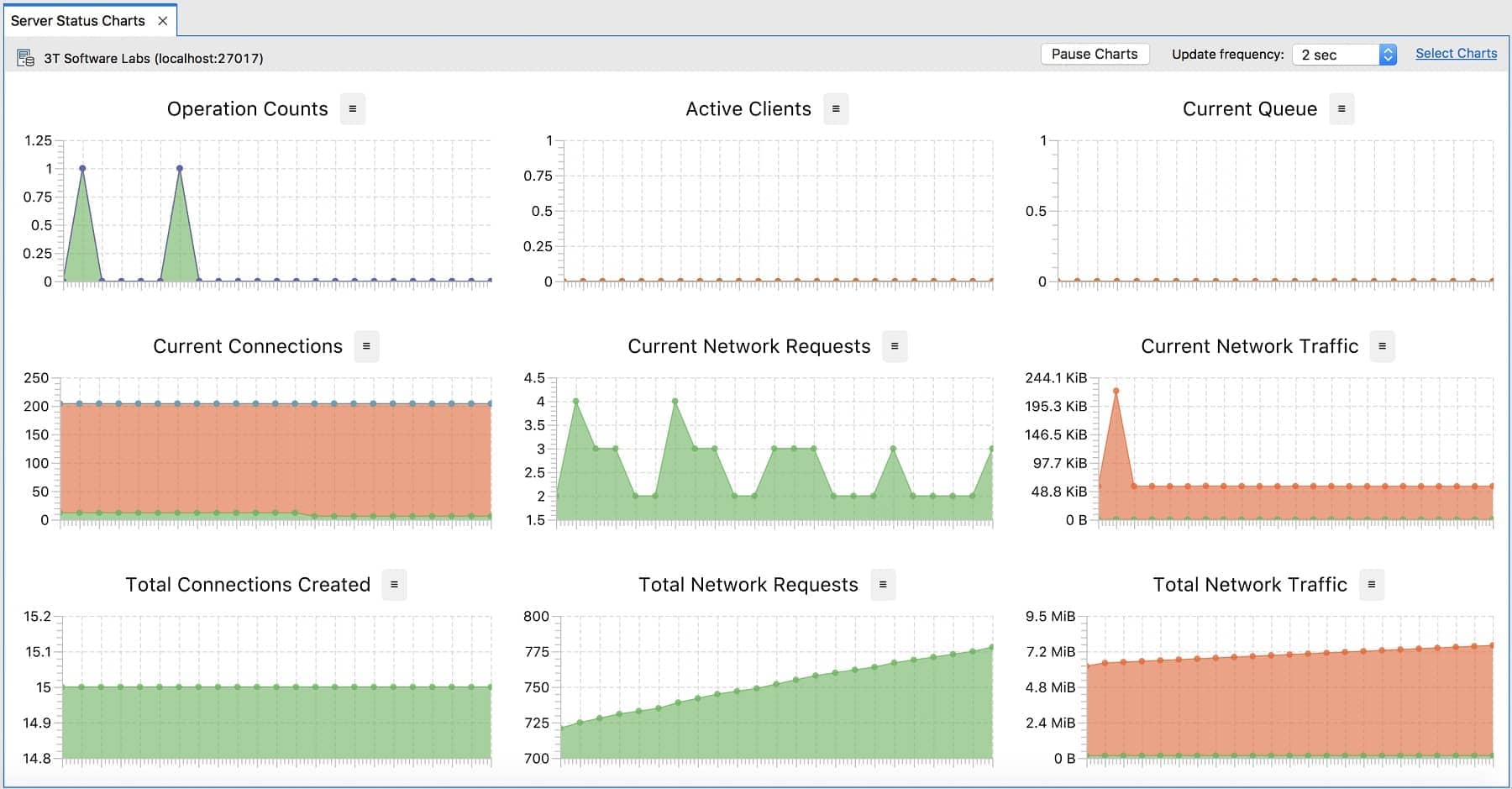
The server status charts show real-time updates of what’s happening on a MongoDB instance. 服务器状态图显示MongoDB实例上发生的实时更新。Right-click on either a connection, database, or collection, and then easily customize which charts are shown. 右键单击连接、数据库或集合,然后轻松自定义显示的图表。See charts such as Operation Counts, Current Connections, and Current Network Traffic, on one convenient screen. 在一个方便的屏幕上查看操作计数、当前连接和当前网络流量等图表。Read more
Map-Reduce
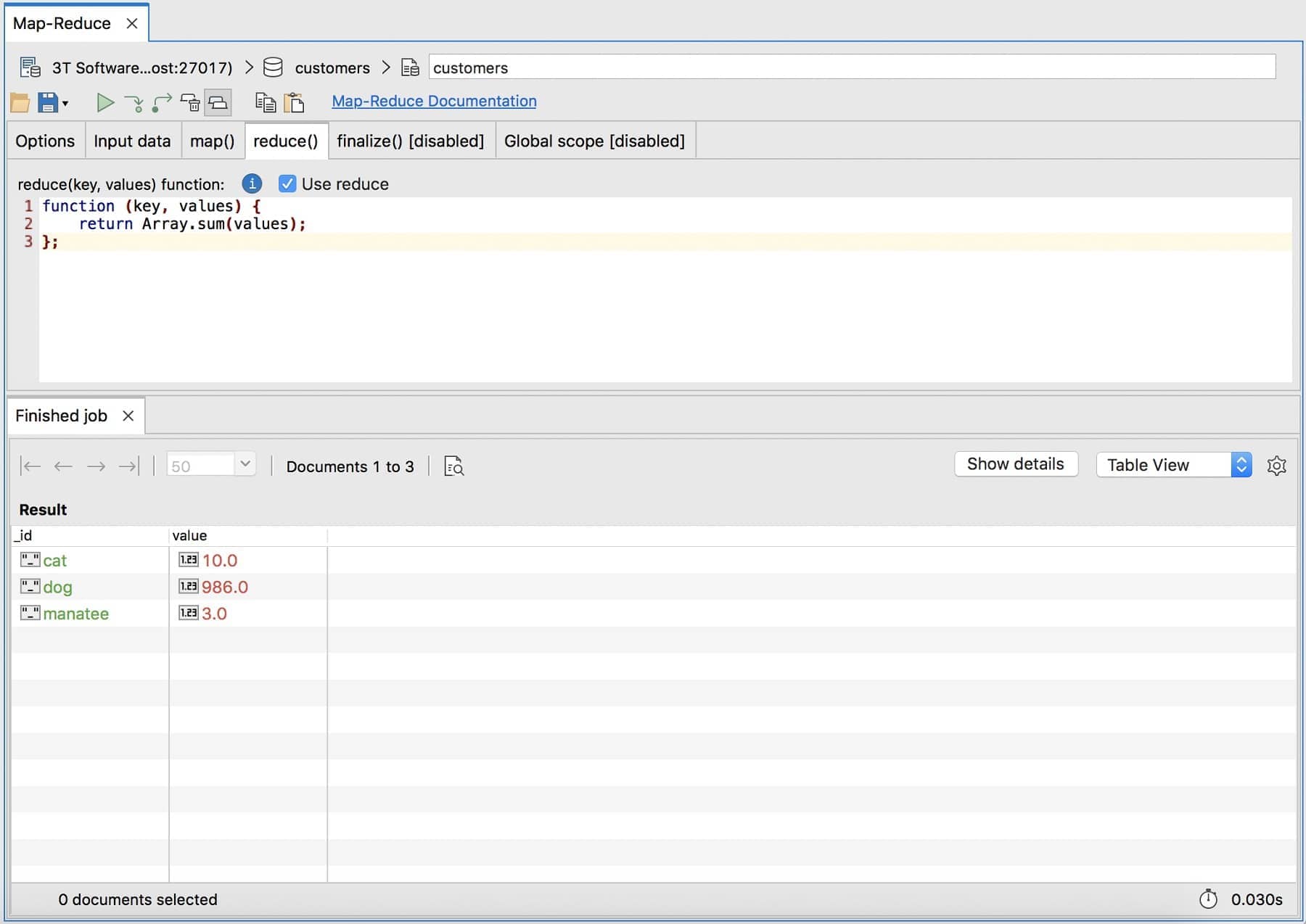
Use our superb Map-Reduce screen to easily process each document and emit one or more objects for each input document. 使用我们卓越的Map-Reduce屏幕轻松处理每个文档,并为每个输入文档发射一个或多个对象。This is followed by a reduce stage that combines emitted objects from the output of the map operation. 接下来是一个reduce阶段,该阶段组合贴图操作输出的发射对象。Read more
GridFS Support支持
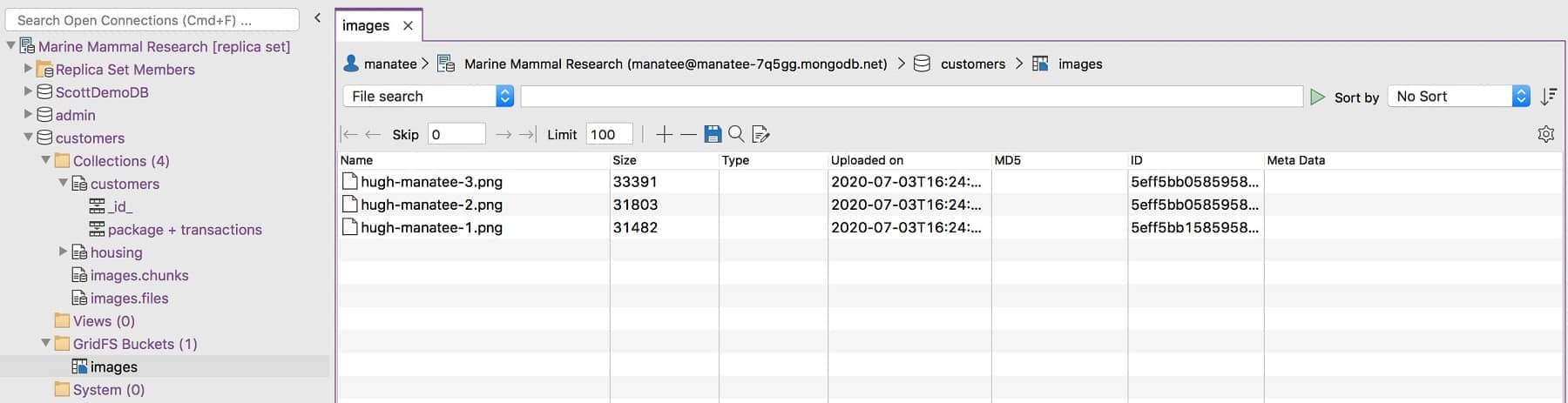
Storing files larger than 16MB? That’s simple with Studio 3T, which offers GridFS support. 存储大于16MB的文件?Studio 3T提供GridFS支持,这一点很简单。Read more
Hotkeys快捷键
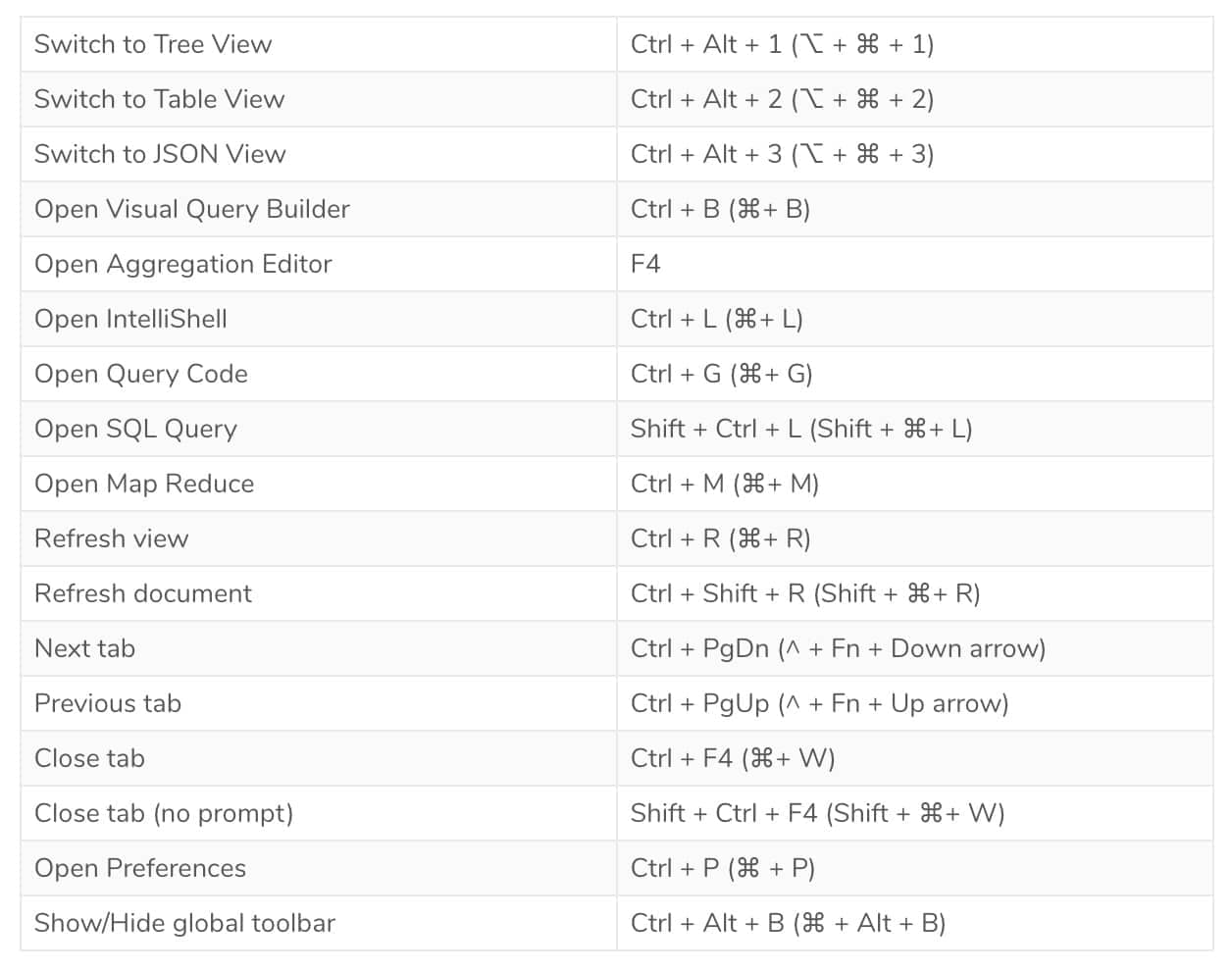
Save even more time while switching views and tabs, editing documents, executing queries, and completing other common MongoDB tasks with Studio 3T’s convenient hotkeys. 使用Studio 3T便捷的热键,在切换视图和选项卡、编辑文档、执行查询以及完成其他常见MongoDB任务时,可以节省更多时间。Read more
Import from IBM DB2从IBM DB2导入
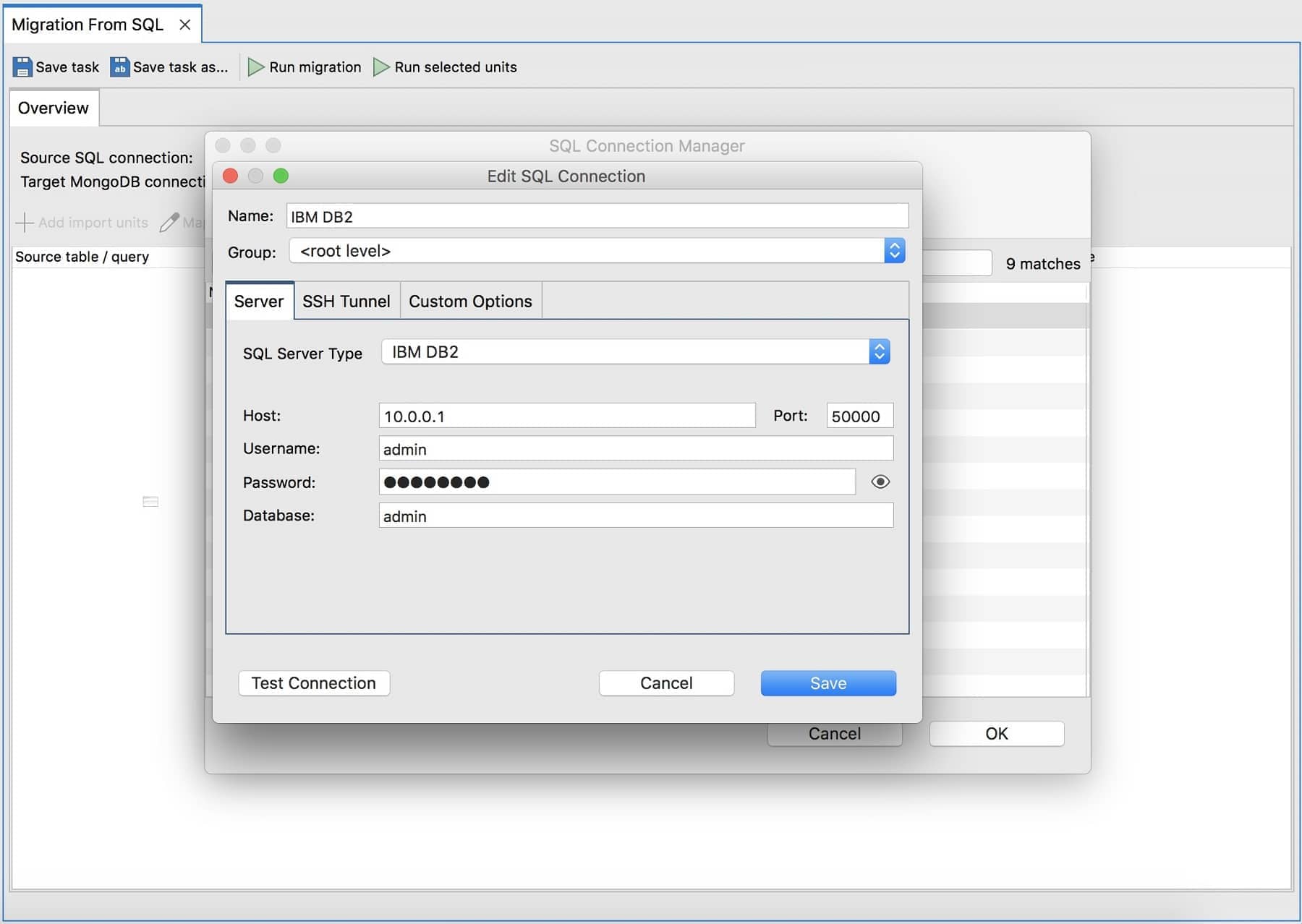
Migrate IBM DB2 to MongoDB with SQL Migration, which also supports Oracle, MS SQL Server, MySQL, Sybase, and PostgreSQL. 使用SQL迁移将IBM DB2迁移到MongoDB,该迁移还支持Oracle、MS SQL Server、MySQL、Sybase和PostgreSQL。Read more
MongoDB 5.0 CompatibilityMongoDB 5.0兼容性

We’re always on top of MongoDB updates. With Studio 3T, experience many of the benefits of the latest MongoDB version, 5.0, and enjoy full compatibility with versions 3.0 and higher.我们始终掌握MongoDB更新。使用Studio 3T,体验最新MongoDB版本5.0的许多好处,并享受与3.0及更高版本的完全兼容性。
Dark Theme深色主题
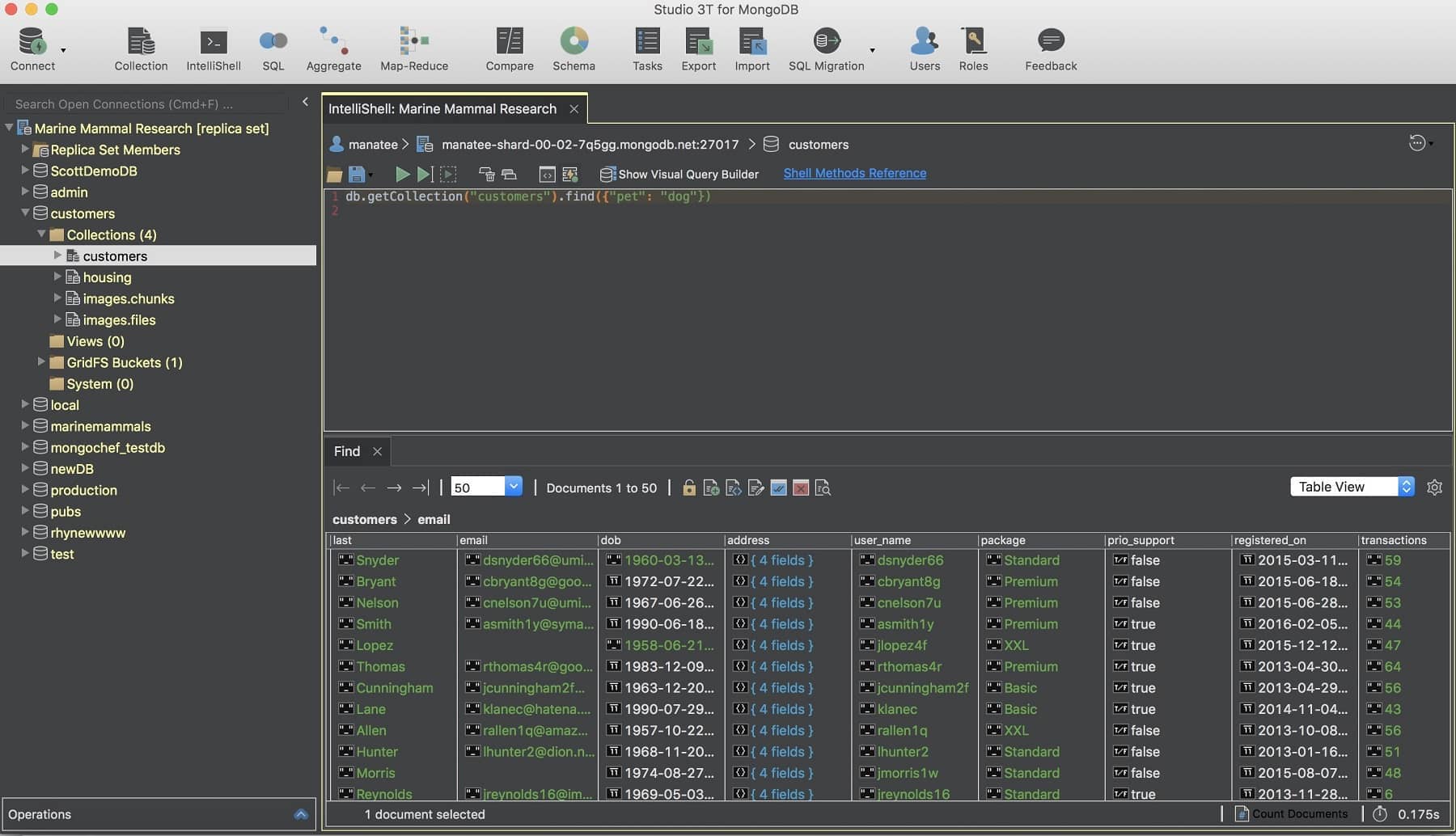
Studio 3T offers two, full color schemes to choose from: dark theme and the default light theme. Studio 3T提供两种全彩方案供选择:深色主题和默认浅色主题。Read more
Index Manager索引管理器
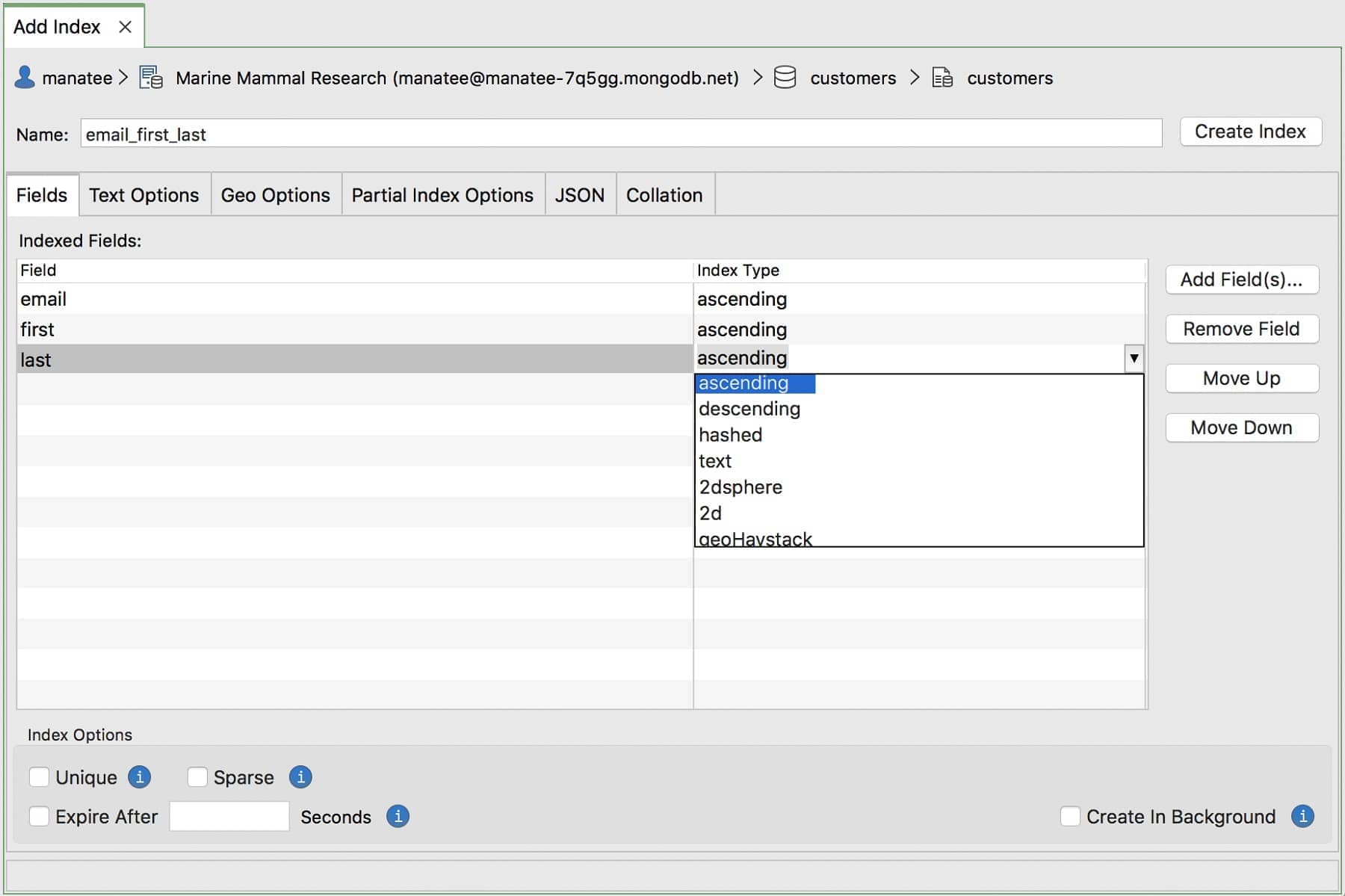
Add and modify indexes through a convenient UI that lets you define collation and customize text, geo, partial, index options. 通过一个方便的UI添加和修改索引,该UI允许您定义排序规则,并自定义文本、地理位置、部分和索引选项。Read more
Schema Validator架构验证器
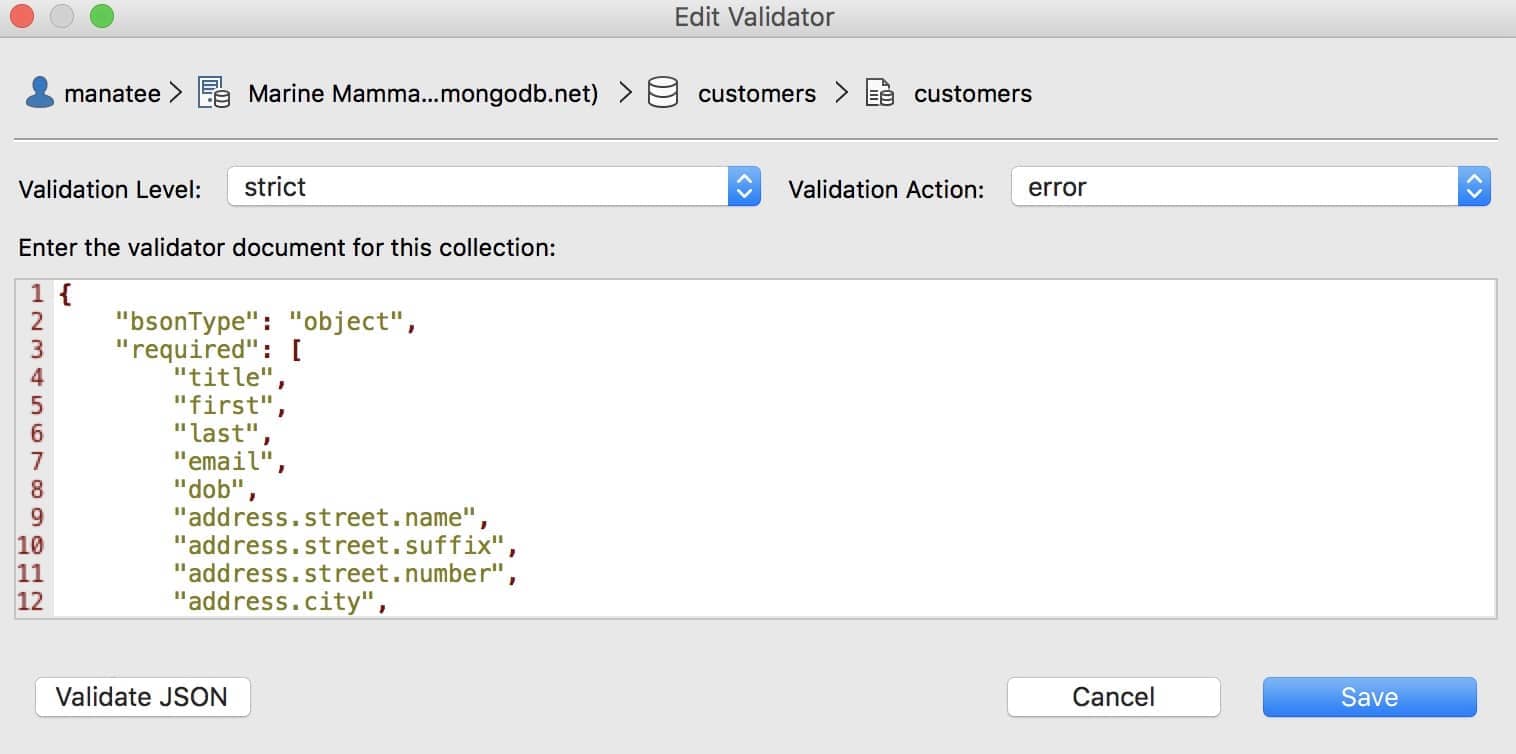
Prevent unwanted data from appearing in your collections. 防止不需要的数据出现在集合中。Enforce JSON schema and configure validation options and levels in just a few clicks. 只需点击几下,即可实施JSON模式并配置验证选项和级别。Read more
Connection Manager连接管理器
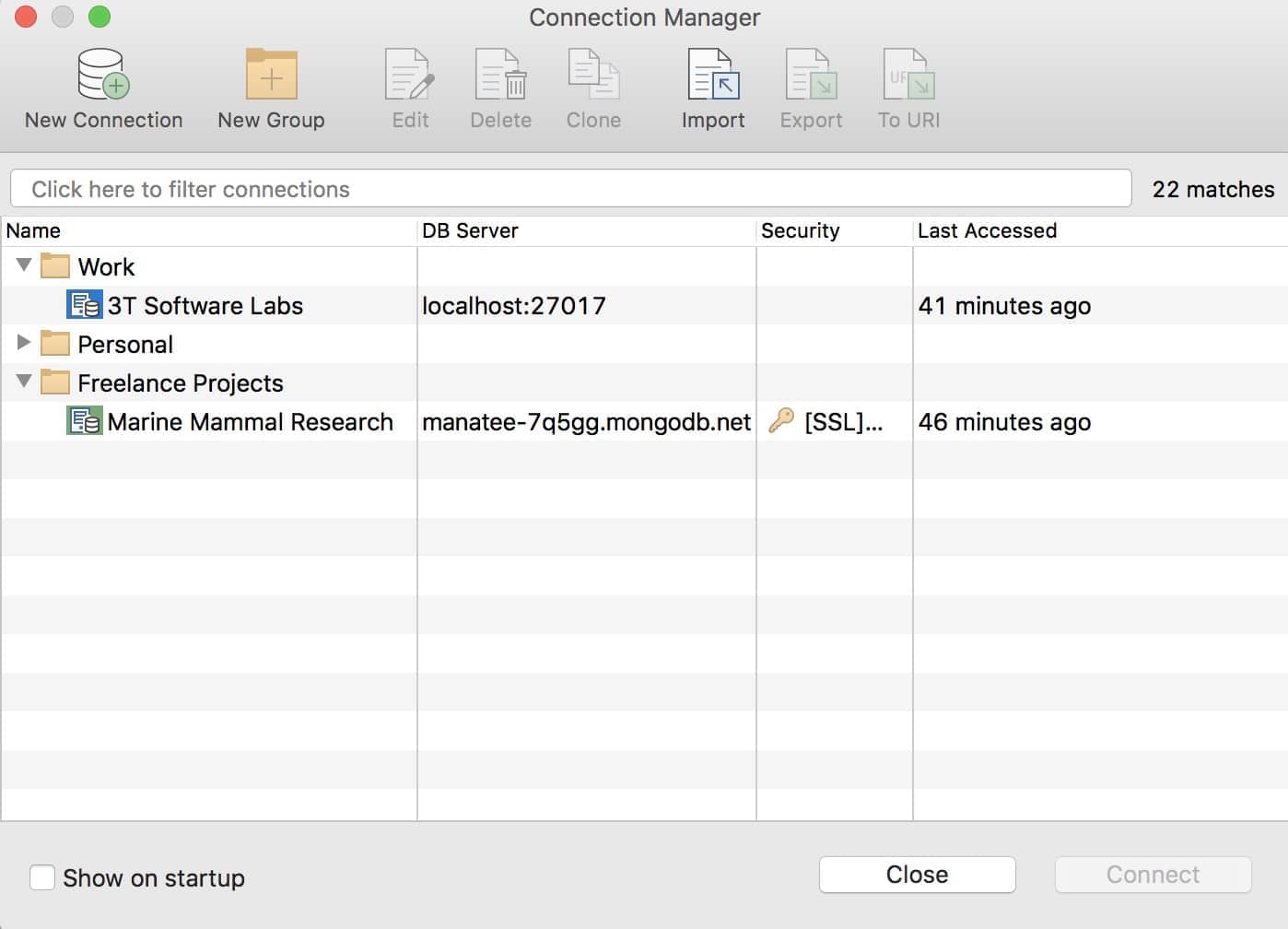
Connect to as many direct connections, replica sets, or sharded clusters as you want and save your MongoDB connections all in one place, with the option of color-coding and grouping them into relevant folders. 连接到任意多个直接连接、副本集或分片集群,并将MongoDB连接全部保存在一个位置,可以选择颜色编码并将它们分组到相关文件夹中。Simply enter your connection details by pasting a connection string, importing a URI file, or typing details manually. 只需通过粘贴连接字符串、导入URI文件或手动键入详细信息来输入连接详细信息。Read more
Auto-Updater自动更新程序
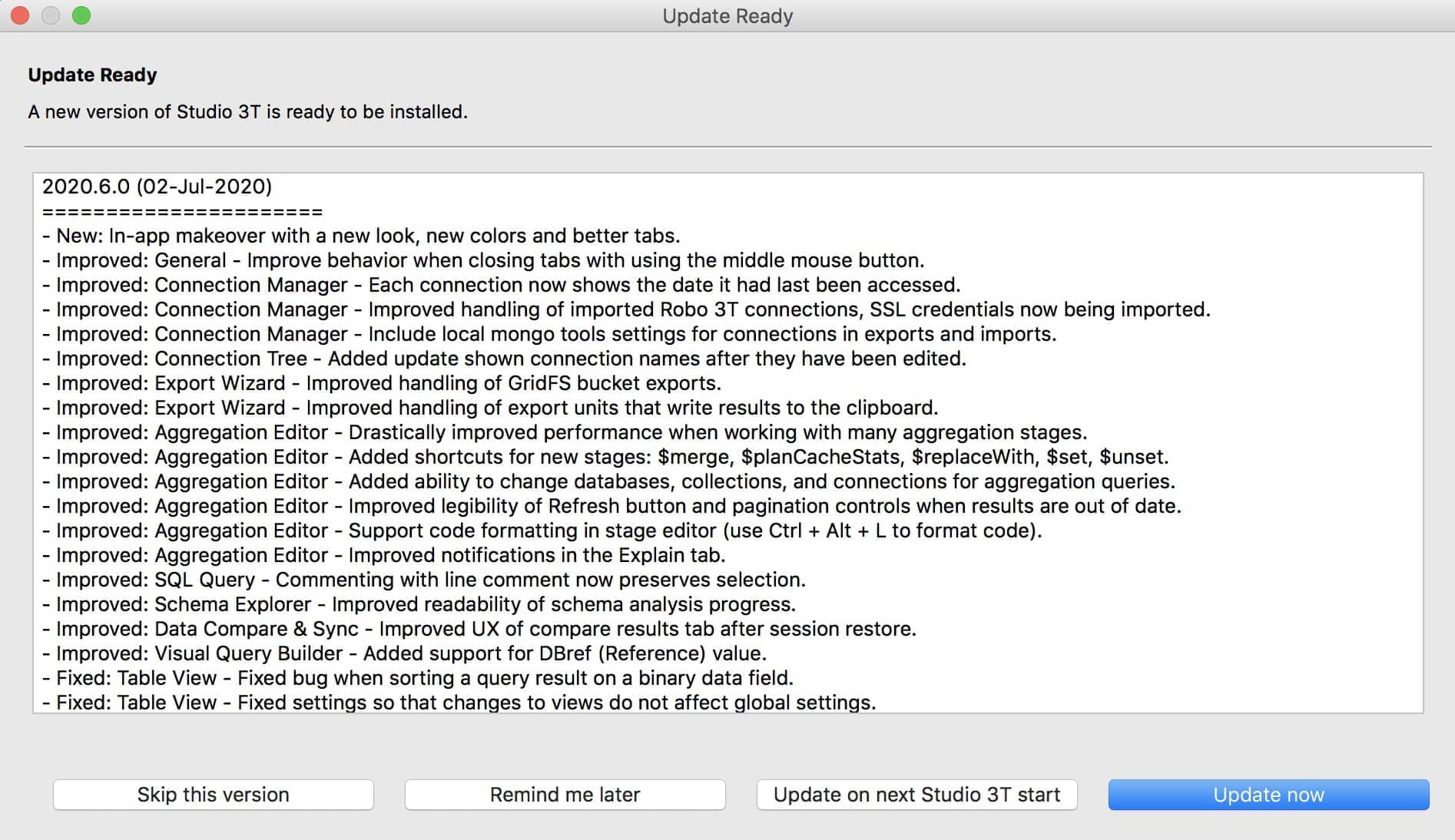
Studio 3T will automatically update to the latest version after each release. Studio 3T将在每次发布后自动更新至最新版本。Enjoy all the newest features, improvements, and bug fixes— minus the manual install. 享受所有最新的功能、改进和错误修复——不包括手动安装。You’ll simply be notified that an update is available and all you’ll need to do is to restart the app. 只需通知您更新可用,您只需重新启动应用程序即可。Read more
Session Restore会话恢复
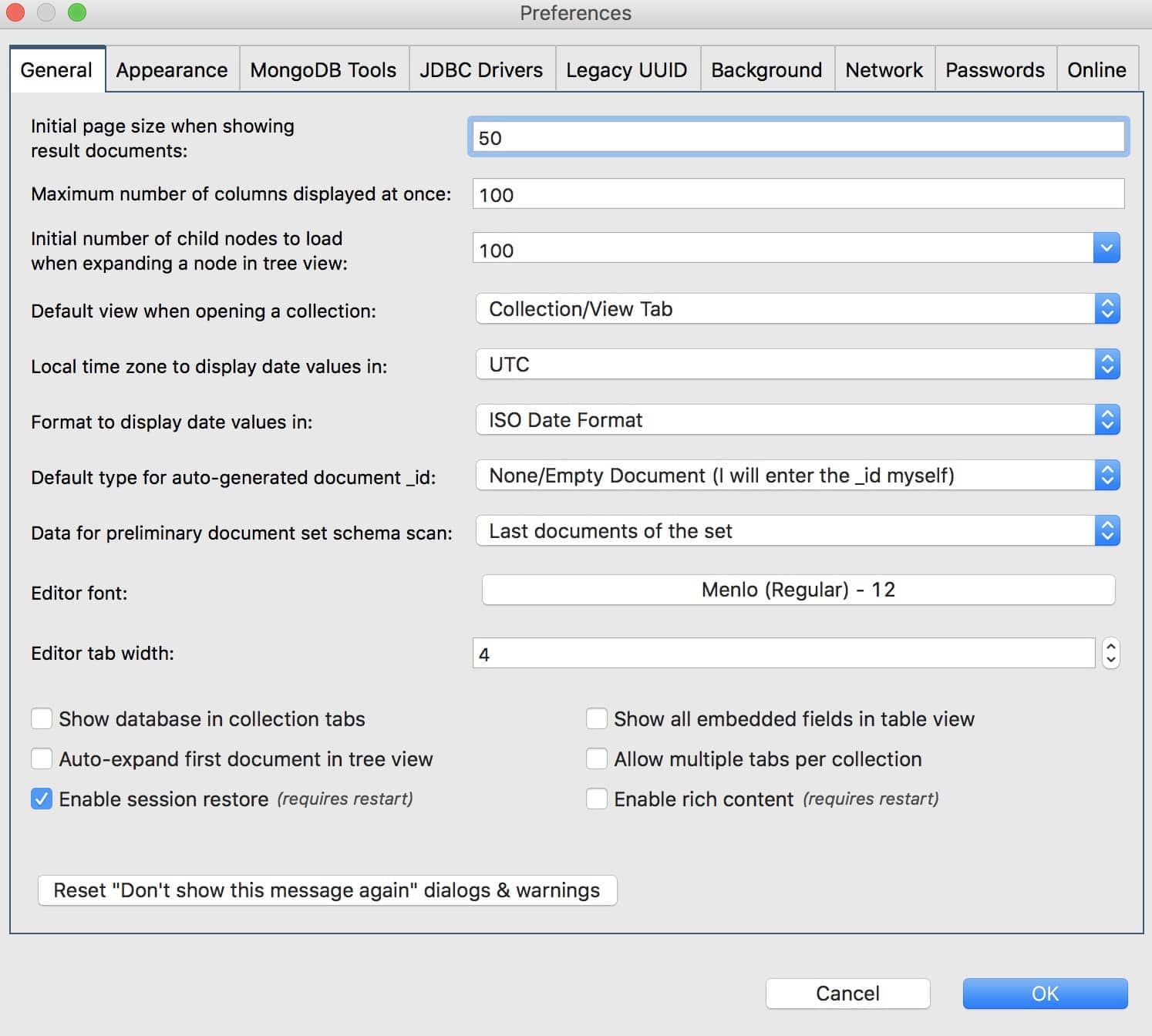
Pick up right where you left off with Session Restore. 从您停止会话恢复的地方开始。Studio 3T will now remember which tabs you last had open and will always restore them on start — a real time saver. Studio 3T现在将记住上次打开的选项卡,并将始终在开始时恢复它们——这是一个实时的节省。Read more
Query History查询历史记录
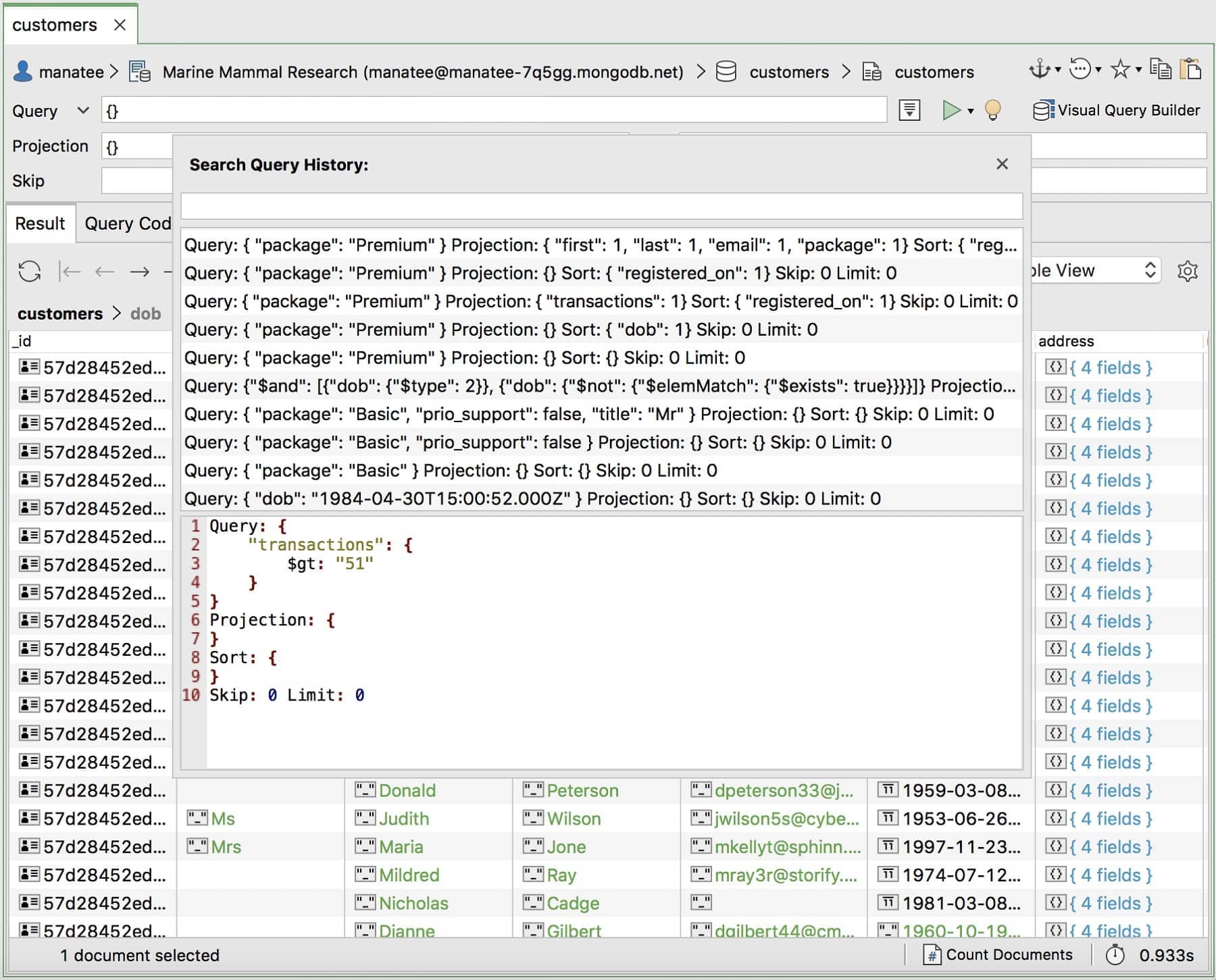
Let our GUI do the heavy lifting so you don’t have to. 让GUI来完成繁重的工作,这样你就不必这么做了。Studio 3T remembers your query history across all query building features, which you can always access from the toolbar. Studio 3T会记住所有查询构建功能的查询历史记录,您可以随时从工具栏访问这些功能。Read more
User Manager
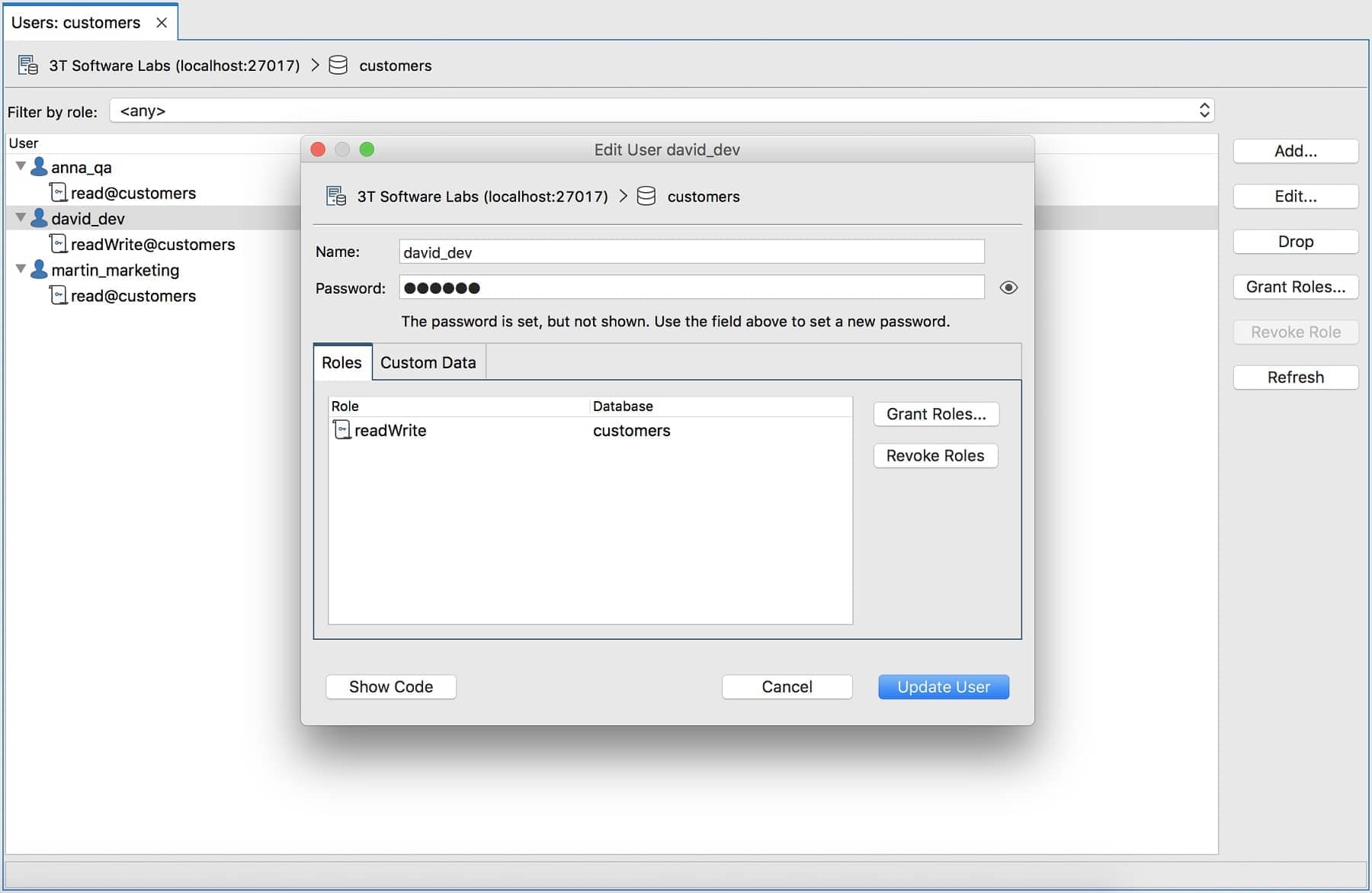
Get an overview of who’s who in your database through an intuitive UI that lets you add, create, and edit users. 通过一个直观的用户界面,您可以添加、创建和编辑用户,从而了解数据库中谁是谁。Read more
Role Manager角色管理器
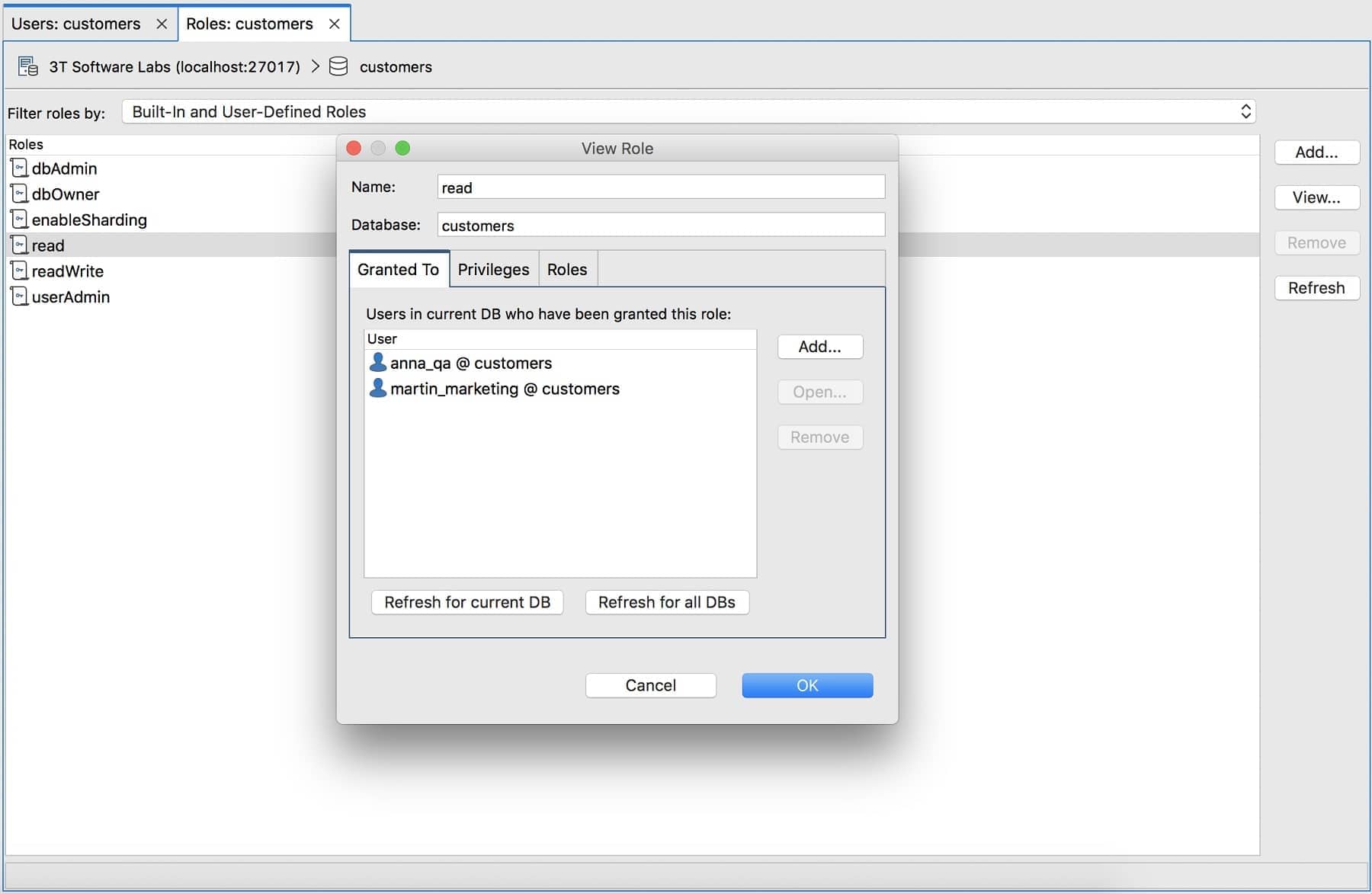
Along with the User Manager, control access to your database. 与用户管理器一起,控制对数据库的访问。Add privileges, create and modify roles, and find users granted specific roles. 添加权限、创建和修改角色,以及查找被授予特定角色的用户。Read more
Import from Sybase从Sybase导入
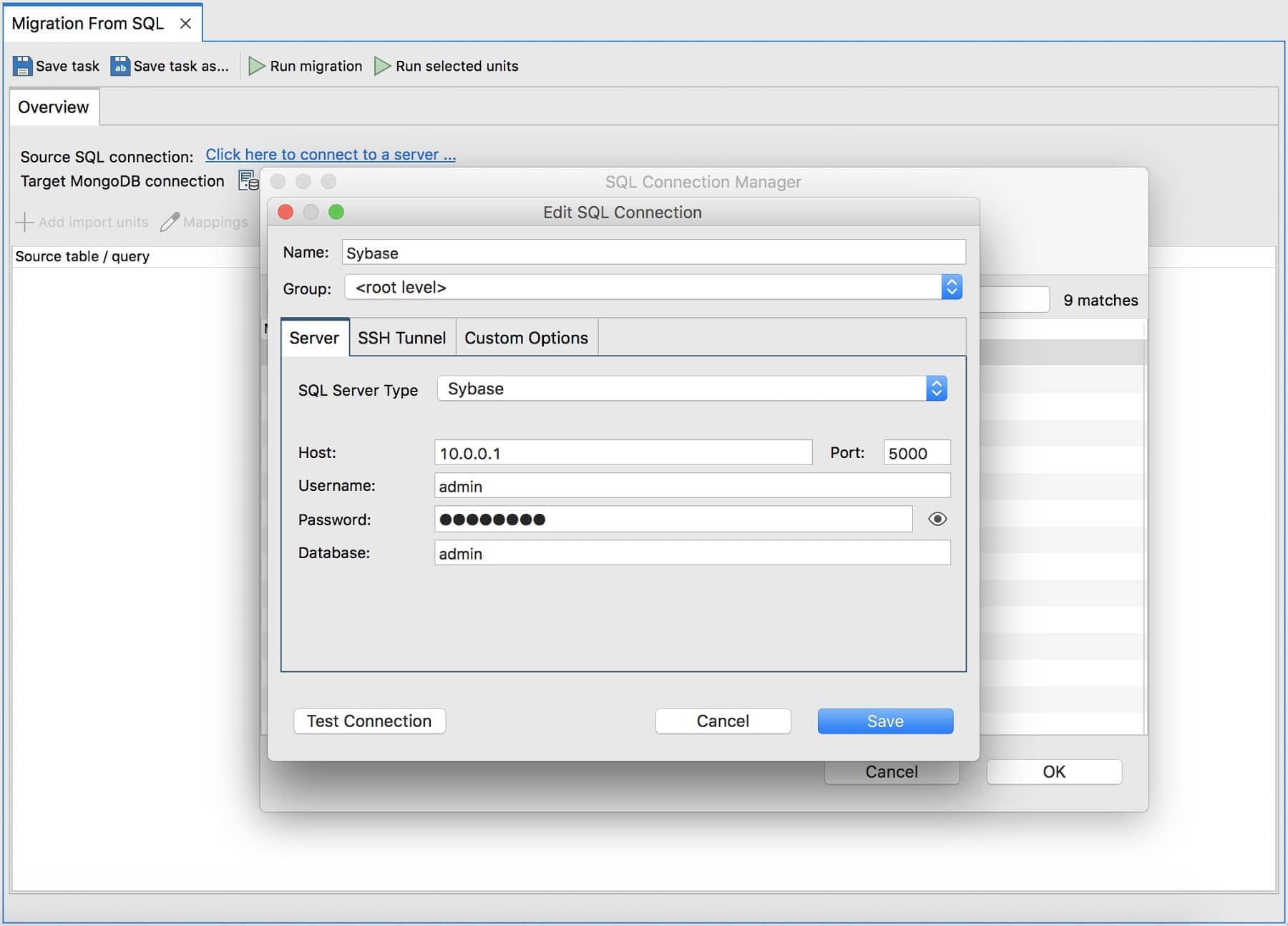
Import Sybase to MongoDB with SQL Migration, which also supports all the other major SQL databases: Oracle, MS SQL Server, MySQL, PostgreSQL, and IBM DB2. 通过SQL迁移将Sybase导入MongoDB,它还支持所有其他主要的SQL数据库:Oracle、MS SQL Server、MySQL、PostgreSQL和IBM DB2。Read more